BDSP Troubleshooting
Missing your target and not sure how to fix the problem? This section covers everything you need to know about troubleshooting any type of encounter or redemption. We will be using a combination of PokeFinder and PokeViewer.NET, if you have made it this far both of these applications should already be installed on your computer.
Depending on which encounter or redemption type you are troubleshooting the process may differ slightly, for this reason the information for each encounter/redemption type has been branched off into it's own section. Select the appropriate encounter/redemption type in the dropdown menu below to get started.
Static Encounter Troubleshooting
Figure 1 - Target Missed
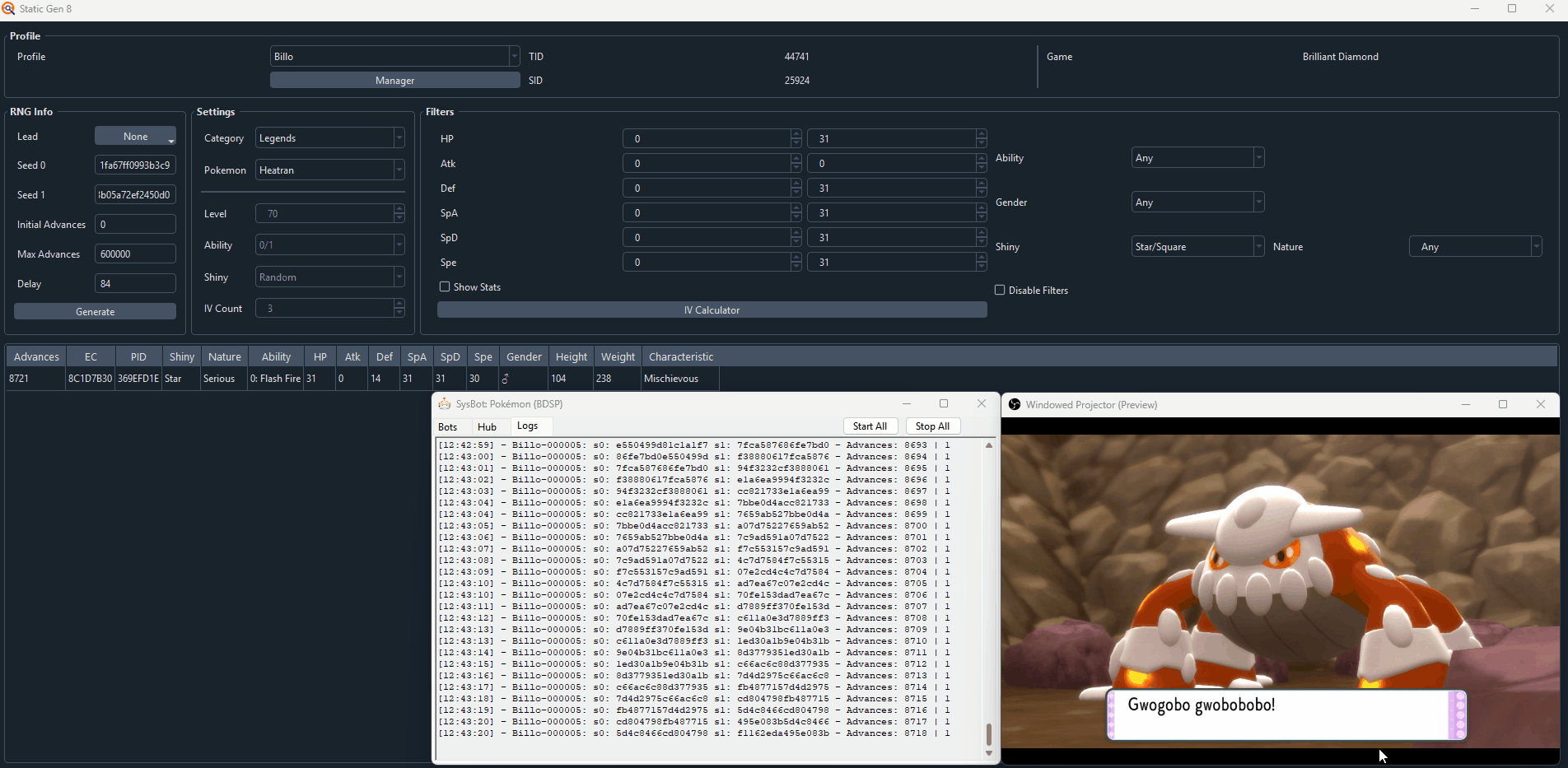
We initiated the encounter by pressing the A button on frame 8,721, which was expected to produce a shiny Heatran based on the PokeFinder search results. However, the Heatran we are in battle with is not shiny. This indicates that we did not hit our intended target frame. Common causes for missing a target frame include the following:
- Delay configured incorrectly in PokeFinder.
- Confirm that your delay has been entered correctly by referring to the delay table found on the Static page. Expected delay will vary depending on the encounter you are targeting.
- Delay is variable due to Player/Pokémon blinks or overworld environment.
- Players/Pokémon blink at random which causes the RNG state to advance. This is beyond our control and is simply a result of being unlucky.
- Encounter was initiated too late or early.
- Pressing the
Abutton too late or too early will result in missing your target frame, the goal is to initiate the encounter on the exact frame(s) given by the PokeFinder search results table.
We will now need to open PokeViewer.NET and read the encounter to inspect the internal details of the Pokémon we are in battle with. This information will help us to confirm the exact frame we hit.
Figure 2 - PokeViewer.NET Inspection
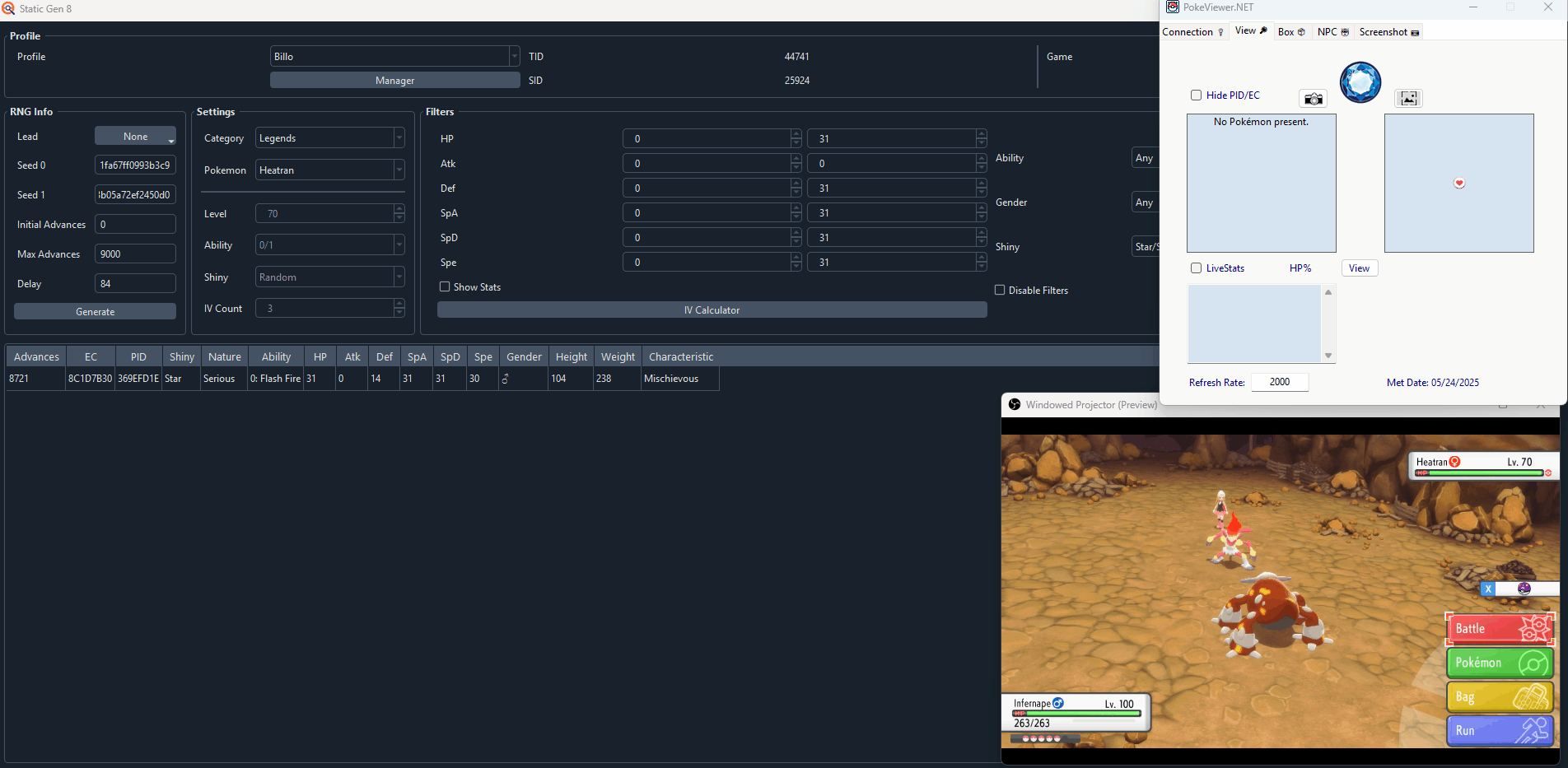
After connecting to PokeViewer.NET and heading over to the View tab we can inspect the Pokémon we are in battle with by clicking the View button. We will use this information to find the Pokémon we actually hit using PokeFinder, then compare the difference in advances between the Pokémon we actually hit and our target frame.
Enter the IVs of the Pokémon into the PokeFinder search filters and remove any other search filters such as setting the shiny filter to Any, DO NOT CHANGE THE SEEDS OR CONFIGURED DELAY.
Once you have reconfigured the search filters properly click the Generate button again. You should now see the Pokémon you are in battle with inside the search result table. If you see multiple results, compare the EC value on PokeFinder and PokeViewer to find the exact frame.
Figure 3 - PokeFinder Search
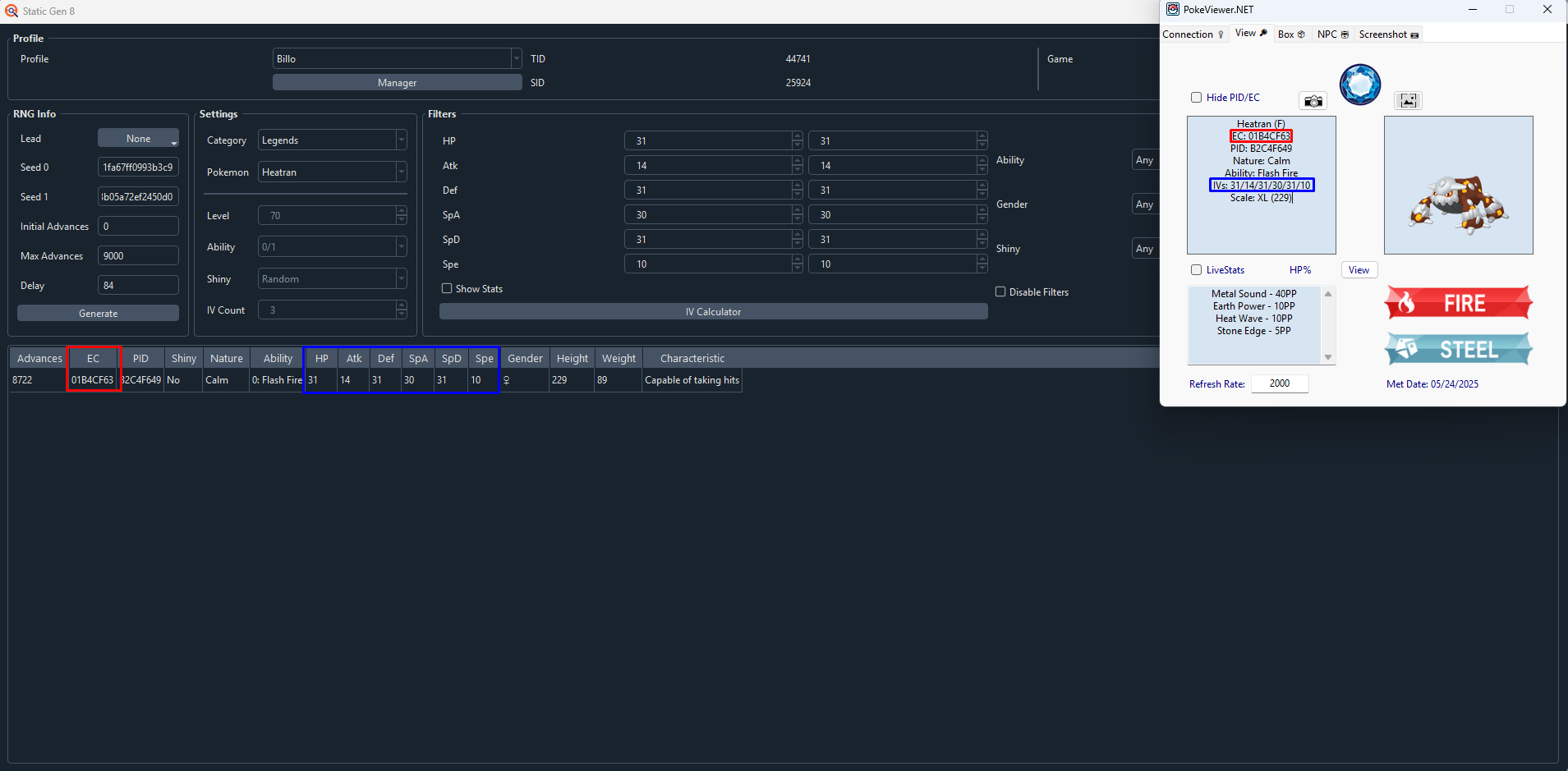
Our expected shiny Heatran was on advance 8,721 but the Heatran we are in battle with was generated on advance 8,722. This means that we have overshot our target frame by 1 advance. To account for this we will need to adjust our delay in PokeFinder by +1 and attempt the RNG again, in this example we will need to change the delay from 84 to 85.
- Overshooting target = Increase delay in PokeFinder.
- Undershooting target = Decrease delay in PokeFinder.
Figure 4 - Adjusted Delay
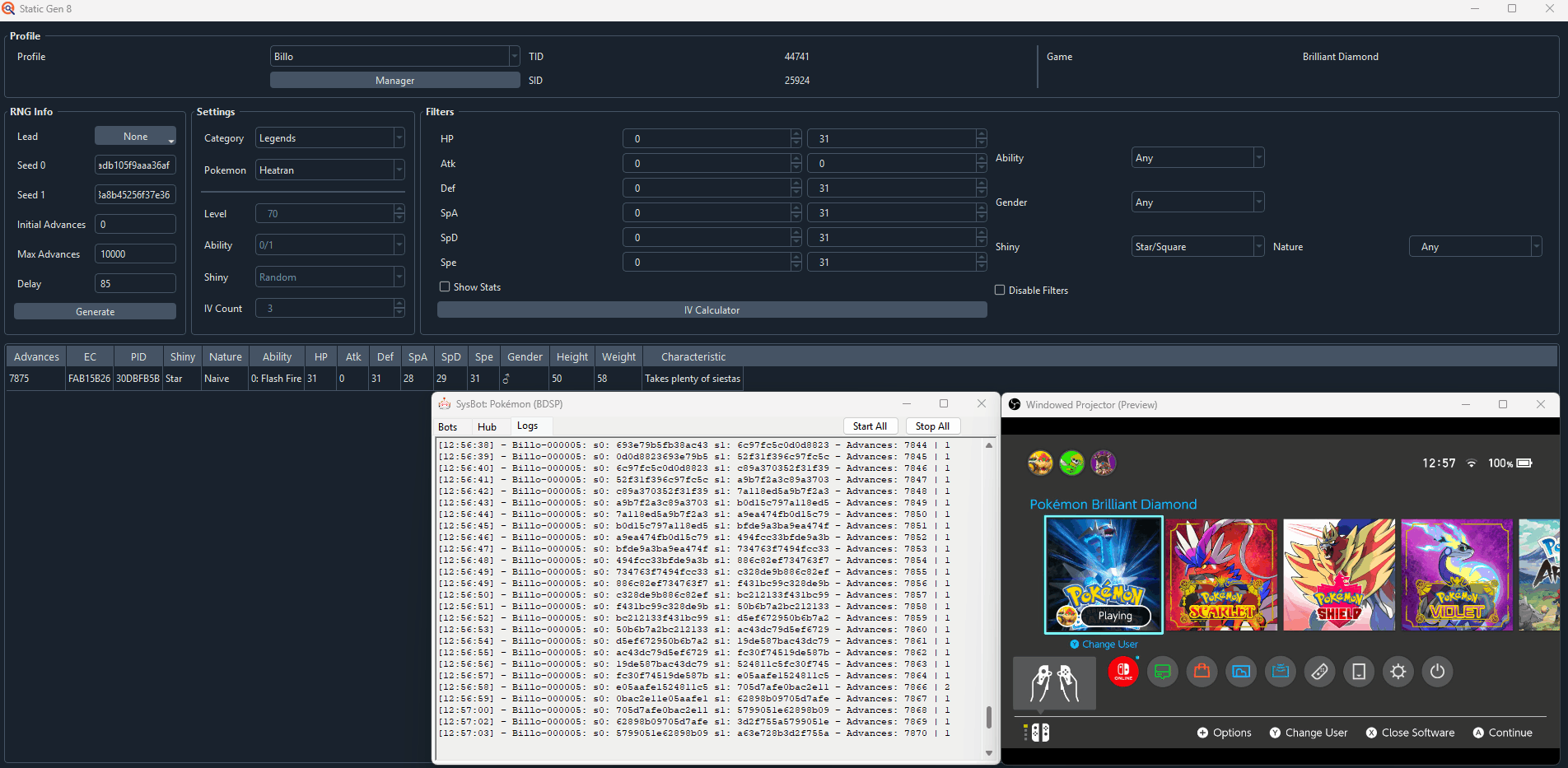
After adjusting the delay to 85 in PokeFinder we were able to hit our target frame and encounter a shiny Heatran!
Static Gift Troubleshooting
Figure 1 - Target Missed
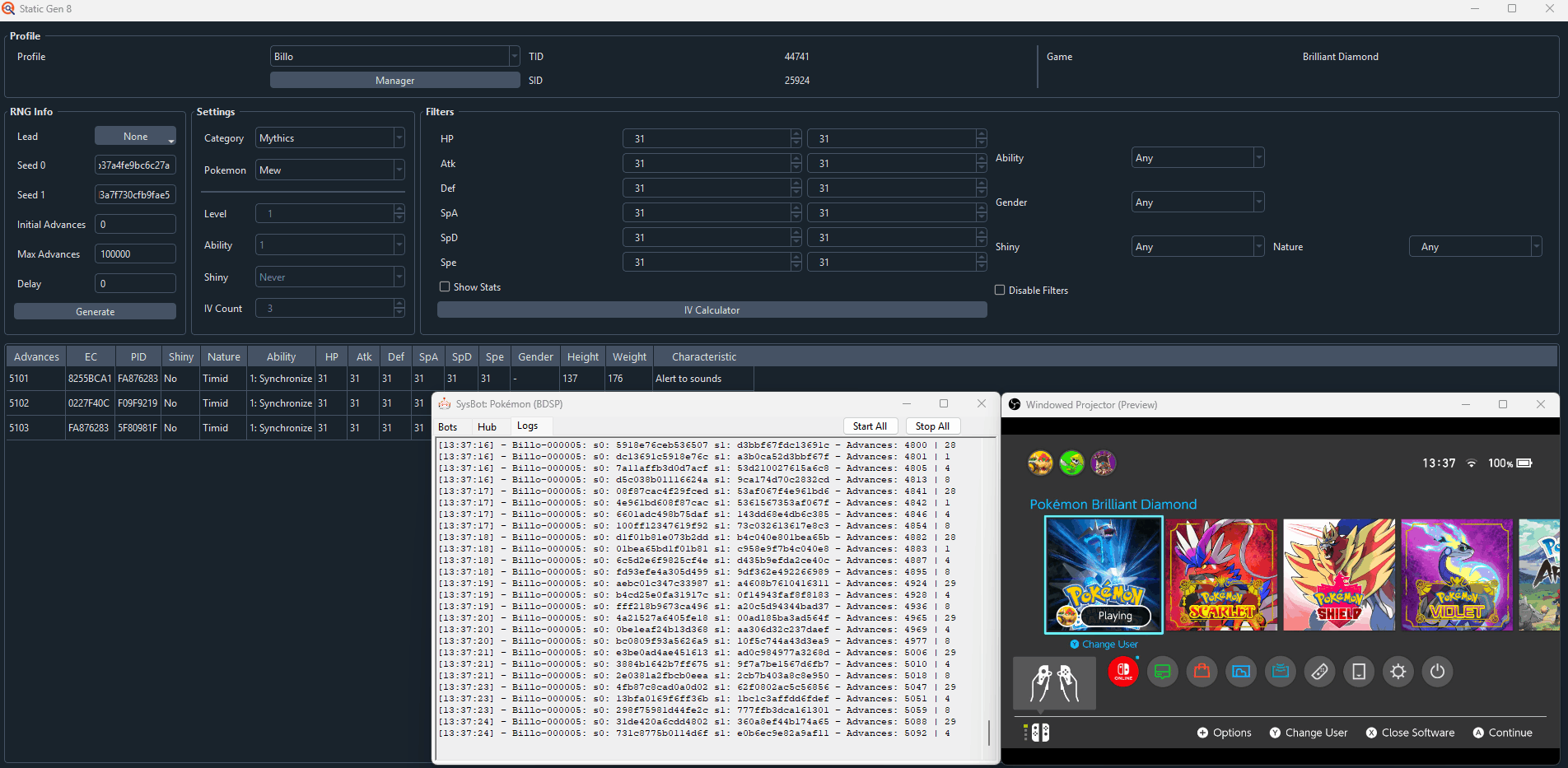
According to the PokeFinder search results we were expecting to produce a 6IV Mew. However, the Mew in our boxes is not shiny. This indicates that we did not hit our intended target frame. Common causes for missing a target frame include the following:
- Delay configured incorrectly in PokeFinder.
- Confirm that your delay has been entered correctly by referring to the delay table found on the Static page. Expected delay will be 0 in most cases, with the exception of Starter (64) and Mystery Gift (1).
- Delay is variable due to Player/Pokémon blinks or overworld environment.
- Players/Pokémon blink at random which causes the RNG state to advance. This is beyond our control and is simply a result of being unlucky.
- Gift was redeemed too late or early.
- Pressing the
Abutton too late or too early will result in missing your target frame, the goal is to redeem the gift on the exact frame(s) given by the PokeFinder search results table.
We will now need to open PokeViewer.NET and read the encounter to inspect the internal details of the Pokémon we are in battle with. This information will help us to confirm the exact frame we hit.
Figure 2 - PokeViewer.NET Inspection
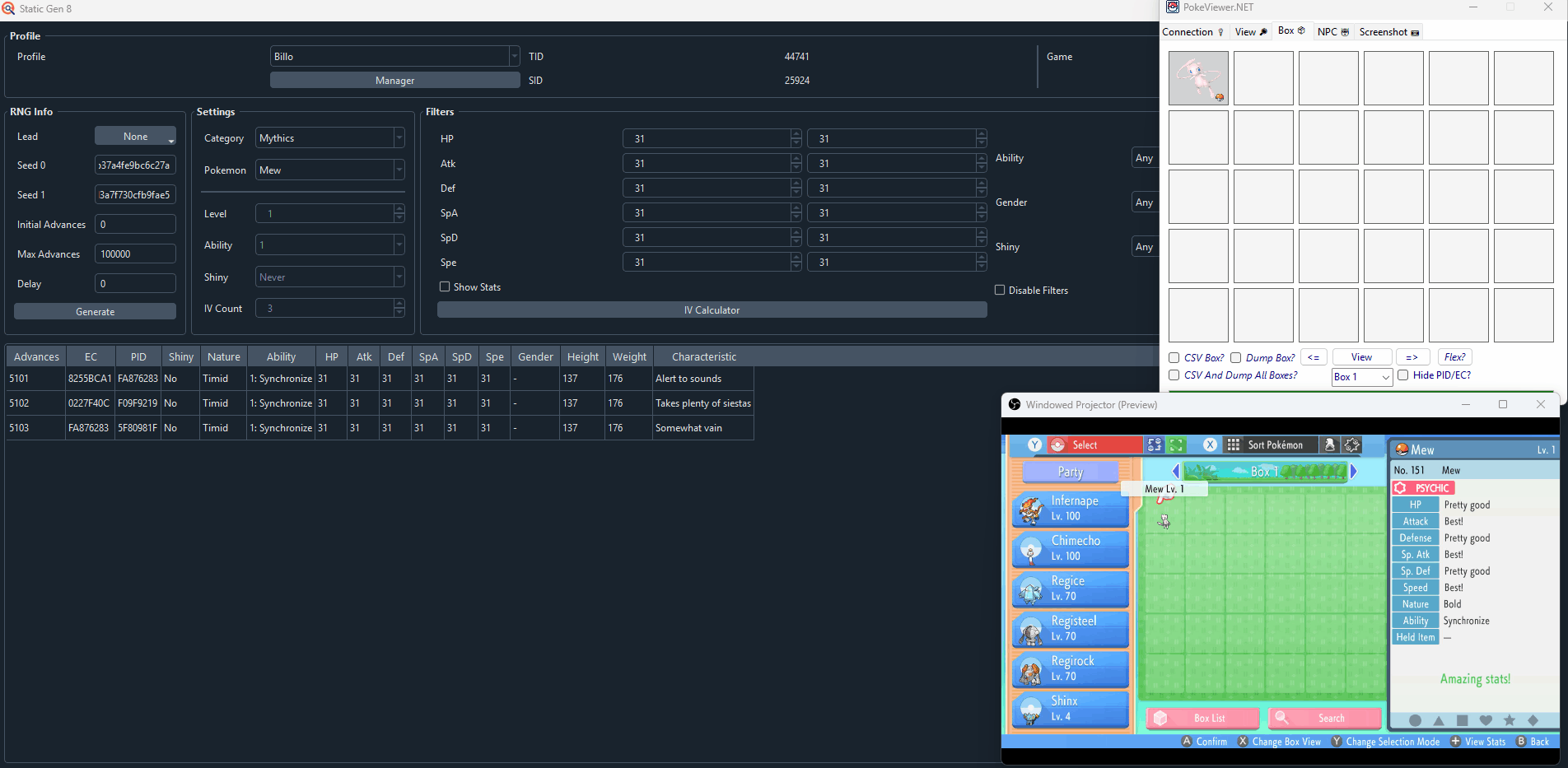
After connecting to PokeViewer.NET and heading over to the Box tab we can inspect the redeemed Pokémon by placing it into a box slot and hovering over it with our mouse. We will use this information to find the Pokémon we actually hit using PokeFinder, then compare the difference in advances between the Pokémon we actually hit and our target frame.
Enter the IVs of the Pokémon into the PokeFinder search filters and remove any other search filters such as setting the shiny filter to Any, DO NOT CHANGE THE SEEDS OR CONFIGURED DELAY.
Once you have reconfigured the search filters properly click the Generate button again. You should now see the redeemed Pokémon inside the search result table. If you see multiple results, compare the EC value on PokeFinder and PokeViewer to find the exact frame.
Figure 3 - PokeFinder Search

Our expected shiny Mew was on advance 5,101 but the Mew in our boxes generated on advance 5,100. This means that we have undershot our target by 1 advance. Since the delay for this gift is 0 this implies that we pressed the A button too early which generated the Mew on the wrong frame.
To account for this we need to pay closer attention to the exact moment that we are generating our desired gift. We can see in Figure 1 that we generated the gift on advance 5,100, which is after our expected target frame of 5,101. This caused us to generate the wrong Pokémon.
In the event that your gift does require you to consider a delay and you miss your target frame, consider adjusting the delay in PokeFinder and trying again.
- Overshooting target = Increase delay in PokeFinder.
- Undershooting target = Decrease delay in PokeFinder.
Figure 4 - Second Attempt
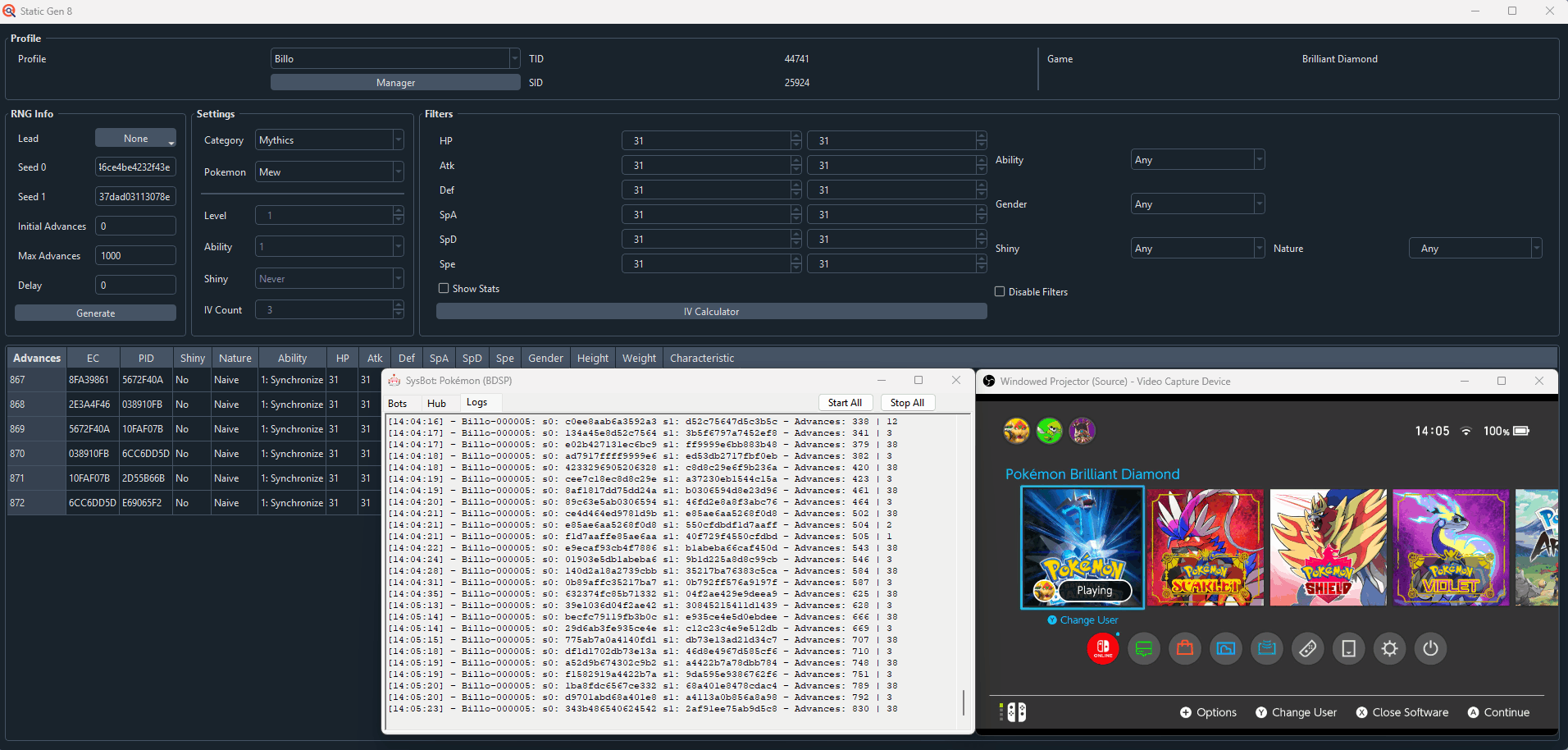
After retrying we were able to generate our target Mew on the correct frame!
Send me back to STATIC ENCOUNTERS / GIFTS!Wild Encounter Troubleshooting
Figure 1 - Target Missed
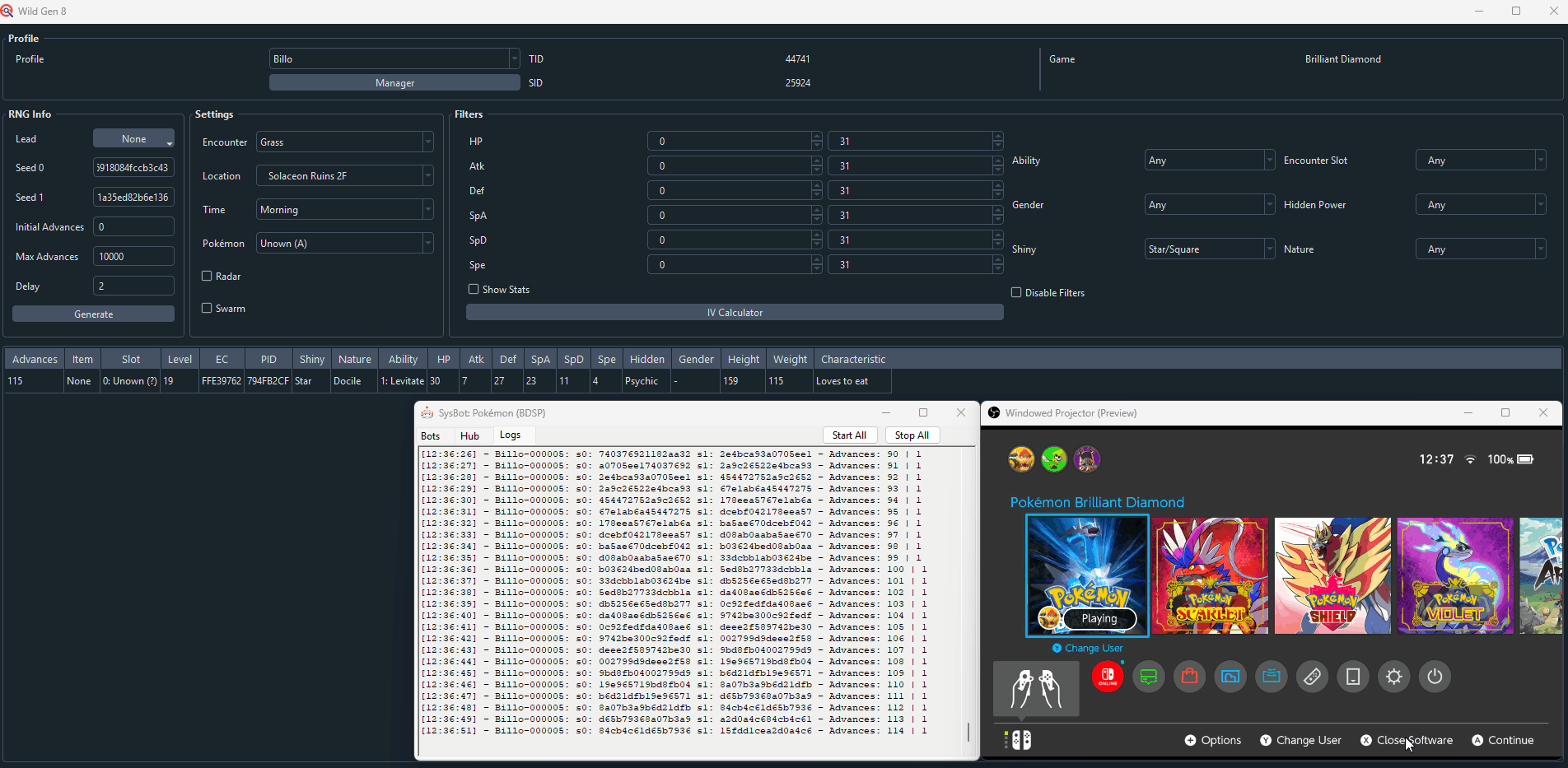
We initiated the encounter by pressing the A button to use the Honey item on frame 115, which was expected to produce a shiny Unown-? based on the PokeFinder search results. However, the Unown we are in battle with is not shiny and is also not the expected form. This indicates that we did not hit our intended target frame. Common causes for missing a target frame include the following:
- Delay configured incorrectly in PokeFinder.
- Confirm that your delay has been entered correctly by following the delay calibration steps on the wild encounters page.
- Delay is variable due to overworld environment.
- Sometimes the overworld environment can cause the RNG state to advance rapidly which causes instability.
- Encounter was initiated too late or early.
- Pressing the
Abutton too late or too early will result in missing your target frame, the goal is to initiate the encounter on the exact frame(s) given by the PokeFinder search results table.
We will now need to open PokeViewer.NET and read the encounter to inspect the internal details of the Pokémon we are in battle with. This information will help us to confirm the exact frame we hit.
Figure 2 - PokeViewer.NET Inspection
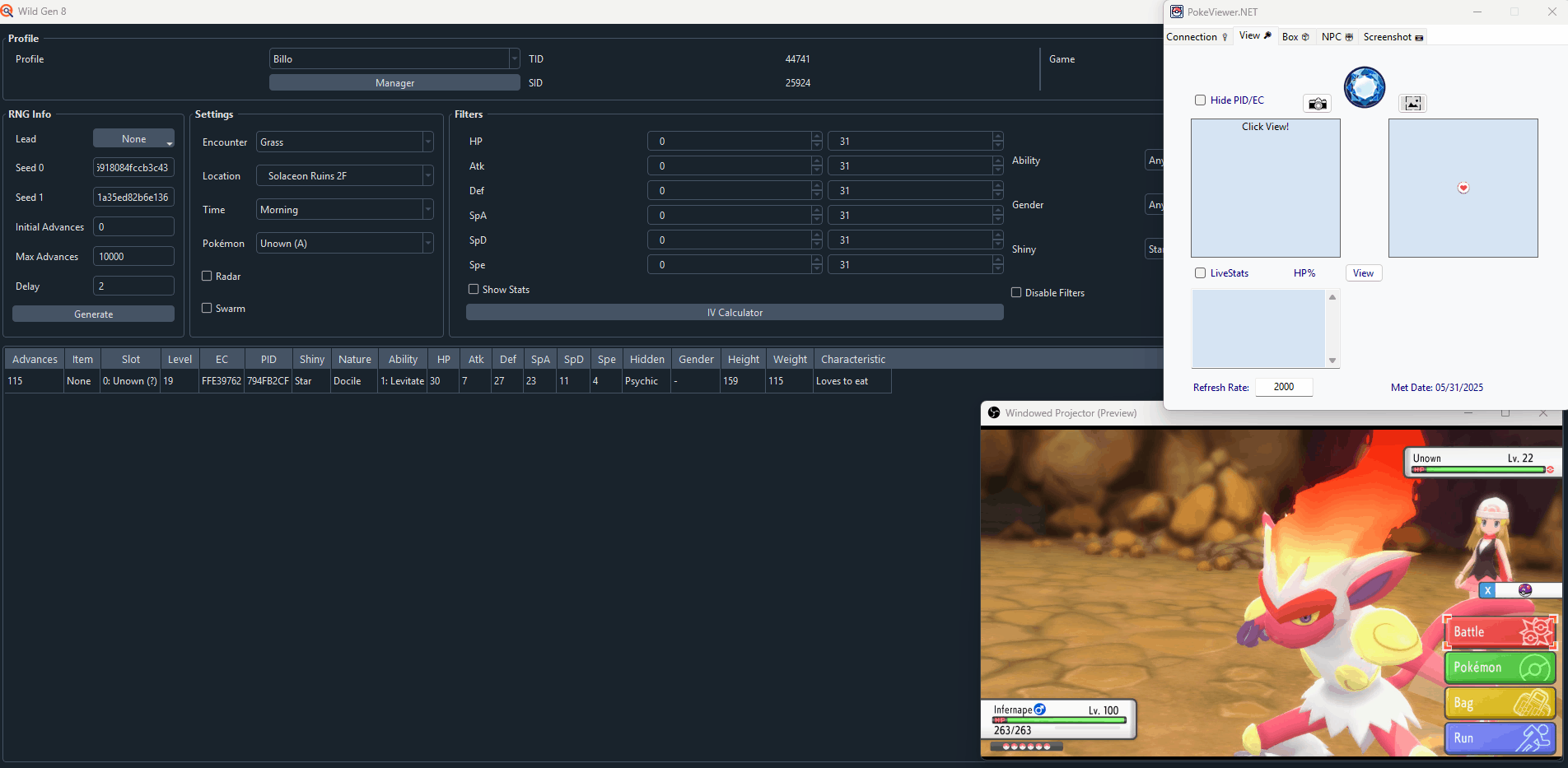
After connecting to PokeViewer.NET and heading over to the View tab we can inspect the Pokémon we are in battle with by clicking the View button. We will use this information to find the Pokémon we actually hit using PokeFinder, then compare the difference in advances between the Pokémon we actually hit and our target frame.
Enter the IVs of the Pokémon into the PokeFinder search filters and remove any other search filters such as setting the shiny filter to Any, DO NOT CHANGE THE SEEDS OR CONFIGURED DELAY.
Once you have reconfigured the search filters properly click the Generate button again. You should now see the Pokémon you are in battle with inside the search result table. If you see multiple results, compare the EC value on PokeFinder and PokeViewer to find the exact frame.
Figure 3 - PokeFinder Search

Our expected shiny was on advance 115 but the Pokémon we are in battle with was generated on advance 114. This means that we have overshot our target frame by 1 advance. To account for this we will need to adjust our delay in PokeFinder by -1 and attempt the RNG again, in this example we will need to change the delay from 2 to 1.
- Overshooting target = Increase delay in PokeFinder.
- Undershooting target = Decrease delay in PokeFinder.
Figure 4 - Adjusted Delay

After adjusting the delay in PokeFinder we were able to hit our target frame and encounter a shiny Unown with the desired form!
Send me back to WILD ENCOUNTERS!Fishing Encounter Troubleshooting
Figure 1 - Target Missed

We initiated the encounter by pressing the A button to use the Honey item on frame x, which was expected to produce a shiny species based on the PokeFinder search results. However, the Pokémon we are in battle with is not shiny and is also not the expected species. This indicates that we did not hit our intended target frame. Common causes for missing a target frame include the following:
- Delay configured incorrectly in PokeFinder.
- Confirm that your delay has been entered correctly by referring to the delay table found on the Wild encounters page.
- Delay is variable due to overworld environment.
- Sometimes the overworld environment can cause the RNG state to advance rapidly which causes instability.
- Encounter was initiated too late or early.
- Pressing the
Abutton too late or too early will result in missing your target frame, the goal is to initiate the encounter on the exact frame(s) given by the PokeFinder search results table.
We will now need to open PokeViewer.NET and read the encounter to inspect the internal details of the Pokémon we are in battle with. This information will help us to confirm the exact frame we hit.
Figure 2 - PokeViewer.NET Inspection
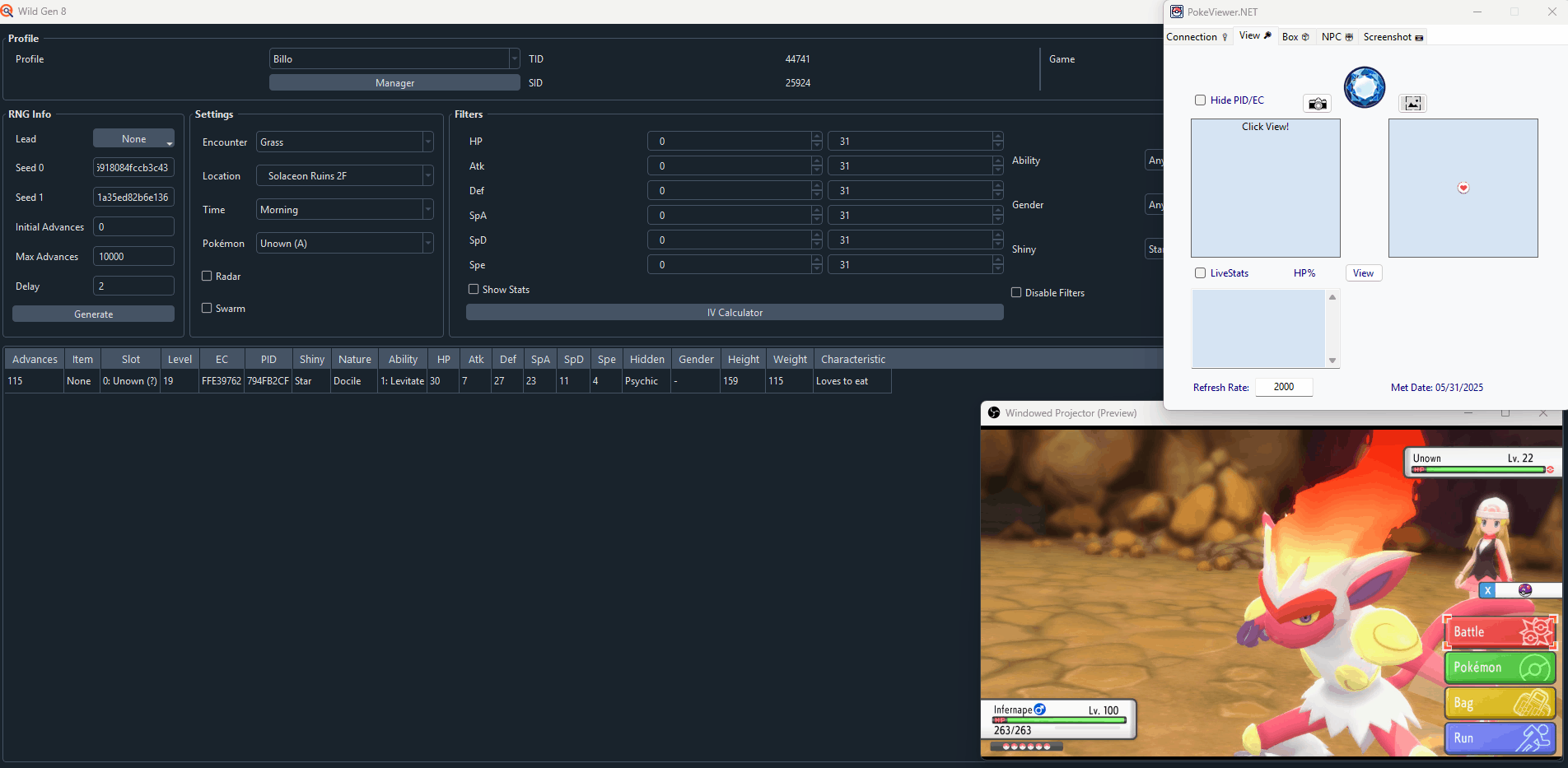
After connecting to PokeViewer.NET and heading over to the View tab we can inspect the Pokémon we are in battle with by clicking the View button. We will use this information to find the Pokémon we actually hit using PokeFinder, then compare the difference in advances between the Pokémon we actually hit and our target frame.
Enter the IVs of the Pokémon into the PokeFinder search filters and remove any other search filters such as setting the shiny filter to Any, DO NOT CHANGE THE SEEDS OR CONFIGURED DELAY.
Once you have reconfigured the search filters properly click the Generate button again. You should now see the Pokémon you are in battle with inside the search result table. If you see multiple results, compare the EC value on PokeFinder and PokeViewer to find the exact frame.
Figure 3 - PokeFinder Search

Our expected shiny was on advance x but the Pokémon we are in battle with was generated on advance y. This means that we have overshot our target frame by z advance. To account for this we will need to adjust our delay in PokeFinder by +z and attempt the RNG again, in this example we will need to change the delay from x to y.
- Overshooting target = Increase delay in PokeFinder.
- Undershooting target = Decrease delay in PokeFinder.
Figure 4 - Adjusted Delay

After adjusting the delay in PokeFinder we were able to hit our target frame and encounter a shiny species!