SwSh Item RNG Guide (CFW)
Introduction
Item RNG manipulation offers an efficient method for farming rare items and in-game currency. By accurately predicting potential outcomes, players can maximize the effectiveness of their farming efforts, ensuring optimal use of time when farming for rare in-game resources by removing the element of luck.
| RNG Type | Description | Requirements |
|---|---|---|
| Cram-o-matic | Farm rare Poké Balls (Apricorn, Safari, Sport) and Alcremie Sweets in the Isle of Armor Dojo. |
|
| Loto-ID | Farm Master Balls, PP Max, and Rare Candies at any Pokémon Center using Pokémon Trainer IDs. |
|
| Watt Trader | Farm rare Poké Balls (Dream, Beast) at Snowslide Slope in the Crown Tundra. |
|
| Digging Pa | Farm Watts with Digging Pa at Warm-Up Tunnel in the Isle of Armor. |
|
| Digging Bro | Farm Bottle Caps, Fossils and sellable items with Digging Bro (Skill) at Bridge Field in the Wild Area. |
|
Setup and Overview
Switch mods/cheats are stored in the atmosphere/contents directory on your SD card. This folder is typically empty on a fresh installation of Atmosphère.
Methods for Disabling Mods/Cheats
Any of these methods can work to disable mods/cheats. You should select the best one for your use case.
- Rename the
atmosphere/contentsfolder to something else, such asoldcontents. This will allow you to keep everything you previously installed. You can simply rename the folder back when done. - Delete the
atmosphere/contentsfolder. This may be a good option if you have many files in this directory that you do not recognize and you want to clean out your SD card. - Delete specific mods/cheats from the
atmosphere/contentsfolder. This requires you to know which title ID corresponds to what. - If you wish to keep the
atmosphere/contentsfolder intact, you can holdLevery time you boot the game.
Tools and Applications
Installation Instructions
- Download
.NET 10.0and run the setup wizard until complete. This is a required program dependency. - Download and extract
owoow.zipinto a fresh, empty folder. - If you are using Wi-Fi instead of USB connectivity, extract
ldn_mitm.zipinto the new owoow folder. - Move the
atmosphereandswitchfolders to the root of your SD card. Agree to overwrite folders if prompted. - Reboot the console into your chosen CFW environment (it is recommended to use SysCFW).
Ensure that sys-botbase (bundled with the owoow download) and ldn_mitm have been properly installed before continuing. You should see two separate folders named 430000000000B and 420000000010 inside the atmosphere/contents directory of your SD card if done correctly.
If ldn_mitm is not available or there is no working release, you will have to connect to Y-Comm or enable LAN mode for Wi-Fi connectivity. You can enable LAN mode by going to the settings in SwSh and pressing L + R + L-Stick (Booting LAN, LAN enabled). You will not have a 420000000010 folder in the atmosphere/contents directory since the outdated sys-module will crash Atmosphère.
Program Connectivity Instructions (WI-FI ONLY)
- Launch
owoow.exe. Ensure that the program launches properly with no issues. - Type the local IP address of the console into the
Switch IP:field. - Start the game. You can click the
Connectbutton on owoow once you see the title screen.
If you experience connectivity issues using Wi-Fi, refer to the SysBot.NET Wiki (Wi-Fi Troubleshooting) page for tips and advice. Make sure to follow every step; this should resolve 99% of user issues.
Program Connectivity Instructions (USB ONLY)
- Launch
owoow.exe. Ensure that the program launches properly with no issues. - Close the program to produce a
config.jsonfile, then open this in a text editor like Notepad. - Change the protocol to 1 for USB connectivity, save the changes, then close the file and launch owoow again.
- Open the
config.cfglocated inatmosphere/contents/43000000000Bon your SD card in a text editor. - Change the text to
usband save the changes. Reboot your Switch after doing so. - Follow the instructions found on the SysBot.NET Wiki to learn how to configure a new USB connection on your Switch.
- Connect your Switch to your PC via a USB cable, launch owoow, and start the game. You can click the
Connectbutton on owoow once you see the title screen.
If you experience connectivity issues using a USB connection, refer to the SysBot.NET Wiki (USB Troubleshooting) page for tips and advice. Make sure to follow every step; this should resolve 99% of user issues.
Figure 1 - Program Connectivity
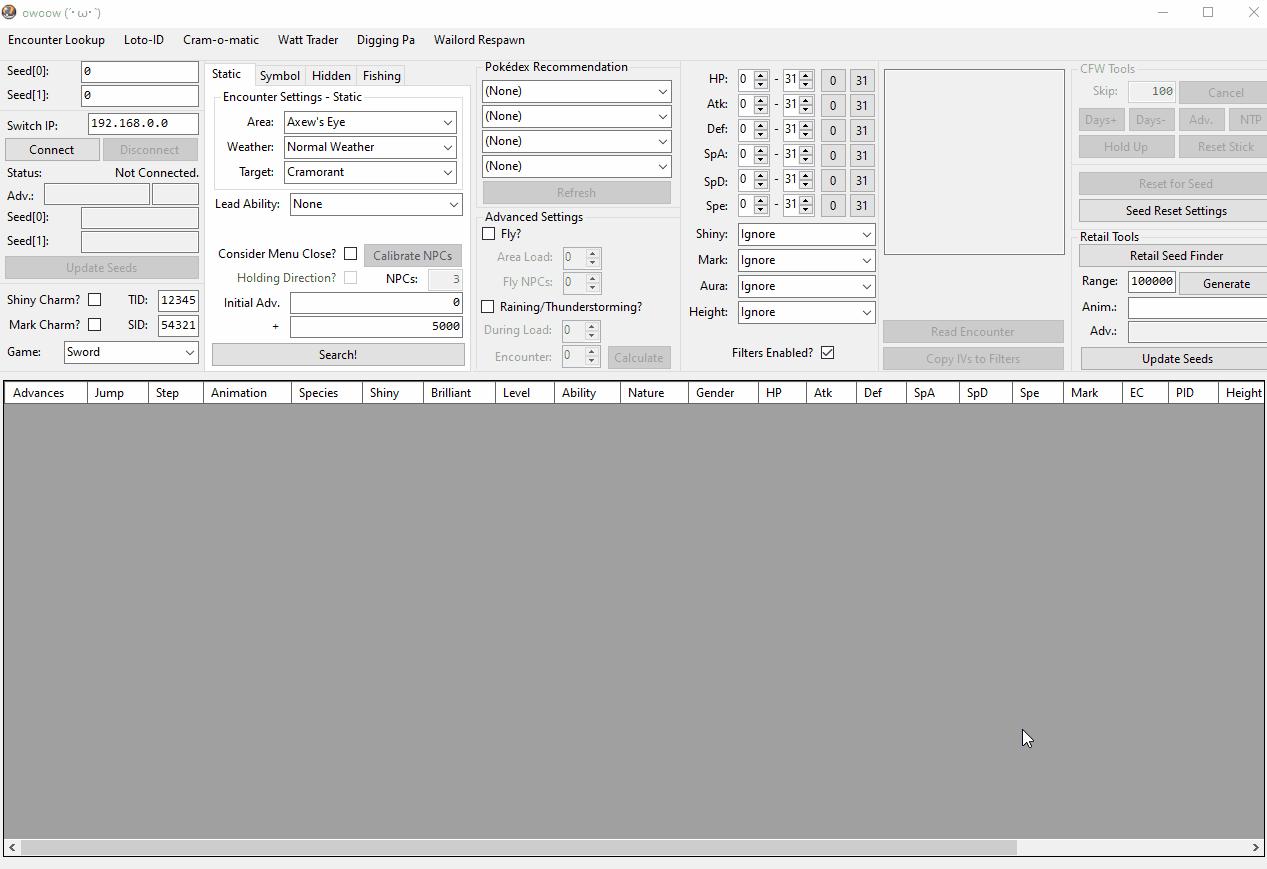
RNG Tool Overview
Figure 2 - Owoow Overview

On the main window of owoow, you should see a navigation bar at the top of the program with multiple button options. Each button opens a tool for a type of item RNG manipulation.
Button Overview
- Loto-ID - Used for manipulating the Rotom Lottery.
- Cram-o-matic - Used for manipulating the Cram-o-matic.
- Watt Trader - Used for manipulating the Watt Trader.
- Digging Pa - Used for manipulating Digging Pa.
- Wailord Respawn - Used for respawning the Isle of Armor Wailord.
Although Wailord Respawn is not directly related to item RNG manipulation, it will be included in this guide as the underlying concepts are similar.
The Basics
Advancing the RNG State
Explore the various techniques used to advance the RNG state. Some actions advance the RNG state slowly, some will advance in a predictable manner, and others will cause the state to advance in a rapid and unpredictable manner.
Continue to advancing the RNG stateNPC Calibration
Using menu close prediction to advance the RNG state in a predictable manner. This essentially guarantees success in hitting the correct target frame. Menu close prediction is the preferred method and will be used extensively throughout the guide, so make sure you have a good understanding of how it works.
Continue to NPC CalibrationPicking An RNG Type
CRAM-O-MATIC! LOTO-ID! WATT TRADER! DIGGING PA! DIGGING BRO (SKILL)! WAILORD RESPAWN!