Encounter Troubleshooting
This section covers how to troubleshoot encounters and delays. If you keep missing targets, spawning in the wrong Pokémon, or can't find your result on the RNG tool, this is the place to be.
Missing Targets:
The commonly occuring reasons for missing a target Pokémon are:
For hidden encounters, you should be as close to the grass as possible for the best chance of spawning an encounter.
Delay calculation mostly applies to encounters in extreme weather conditions or in an otherwise unstable environment, like having other spawned Pokémon present. Symbol and Hidden encounters also need to account for delay in order to hit a target frame.
How to calculate delays:
For Symbol/Fishing encounters, make sure the
- Encounter spawned too late or too early due to mistiming.
- There is a delay left unaccounted for.
- Information in the main window was not completely accurate.
Encounter spawned too late or too early:
As stated above, this is likely due to mistiming, or spawning the Pokemon on an incorrect frame. If this is happening to you, simply retry and ensure that your player positioning is correct.For hidden encounters, you should be as close to the grass as possible for the best chance of spawning an encounter.
Delay information:
For the purposes of this guide, the term "delay" is used to describe the frame difference between the Pokémon we encountered and the frame the encounter was initiated on. Multiple delay tests should be performed before attempting to hit a valuable target frame.Delay calculation mostly applies to encounters in extreme weather conditions or in an otherwise unstable environment, like having other spawned Pokémon present. Symbol and Hidden encounters also need to account for delay in order to hit a target frame.
How to calculate delays:
- Aim for a target, such as any shiny Pokémon.
- Run towards the Pokémon and spawn it in the overworld then initiate the encounter. Take note of the frame the Pokémon was spawned on.
- Encounter the Pokémon and click the
Read Encounterbutton. - If you didn't find the Pokémon that you expected, do a filterless search (or search for the specific IVs of the result you found) and find the frame you hit.
- Subtract your target advancement from the frame you actually hit.
- This will be your delay for that particular encounter.
Cannot find result:
If you cannot find the Pokémon you are in battle with anywhere on the tool this is likely due to one of two reasons:- Player was positioned too close to the spawn/grass and the encounter had already been generated long before we needed.
- The information entered into the main window of the tool was not completely accurate.
Encounter Lookup and clicking the correct row.For Symbol/Fishing encounters, make sure the
KO Count: field is updated to match the species you are searching for! Here's a quick example:
- We are seeking a Swablu and have 500 KOs according to the Pokédex.
- We hit a NidoranF and have 90 KOs according to the Pokédex.
- In order to find the NidoranF we are troubleshooting on the generator, we would need to enter 90 into the KO Count: field to match the NidoranF we are in battle with.
Figure 1 - Delay troubleshooting example
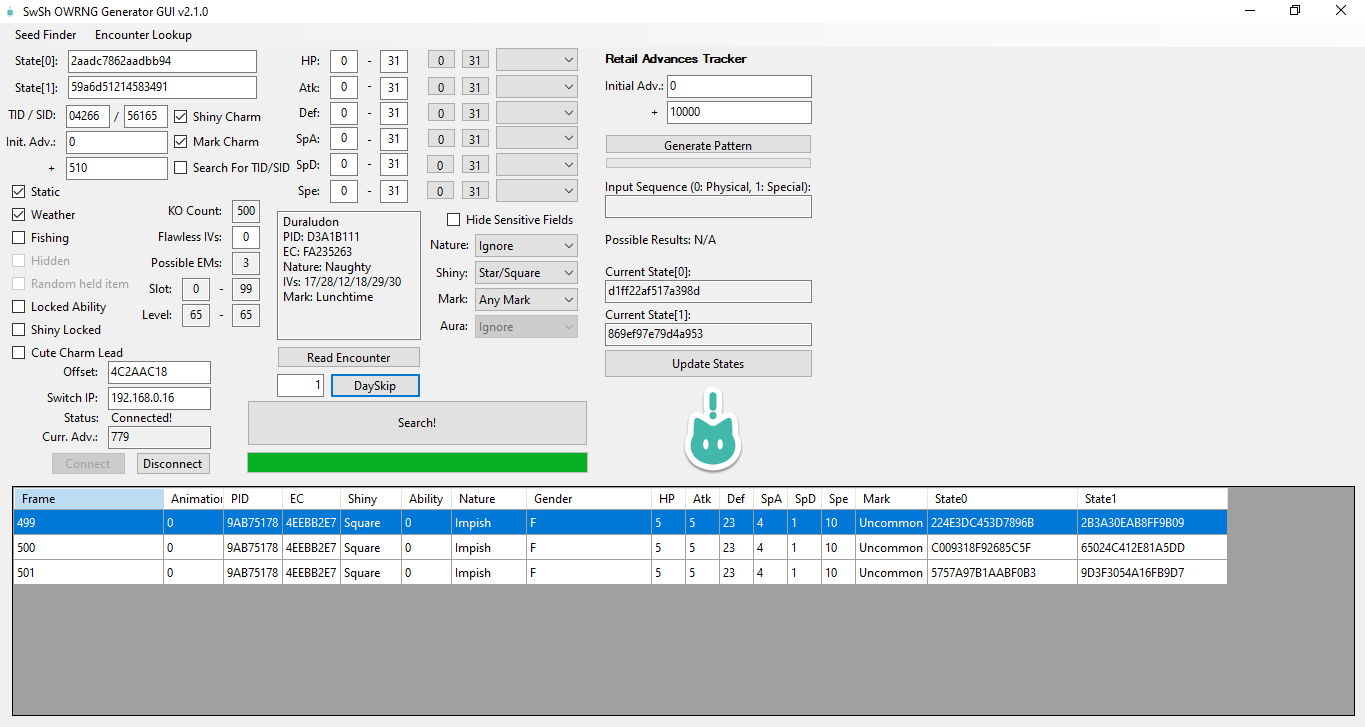
We encountered an Duraludon, but it wasn't shiny! So what happened here? Well... We miscalculated. Let's try to find the frame we actually hit.
Figure 2 - Finding the frame you hit
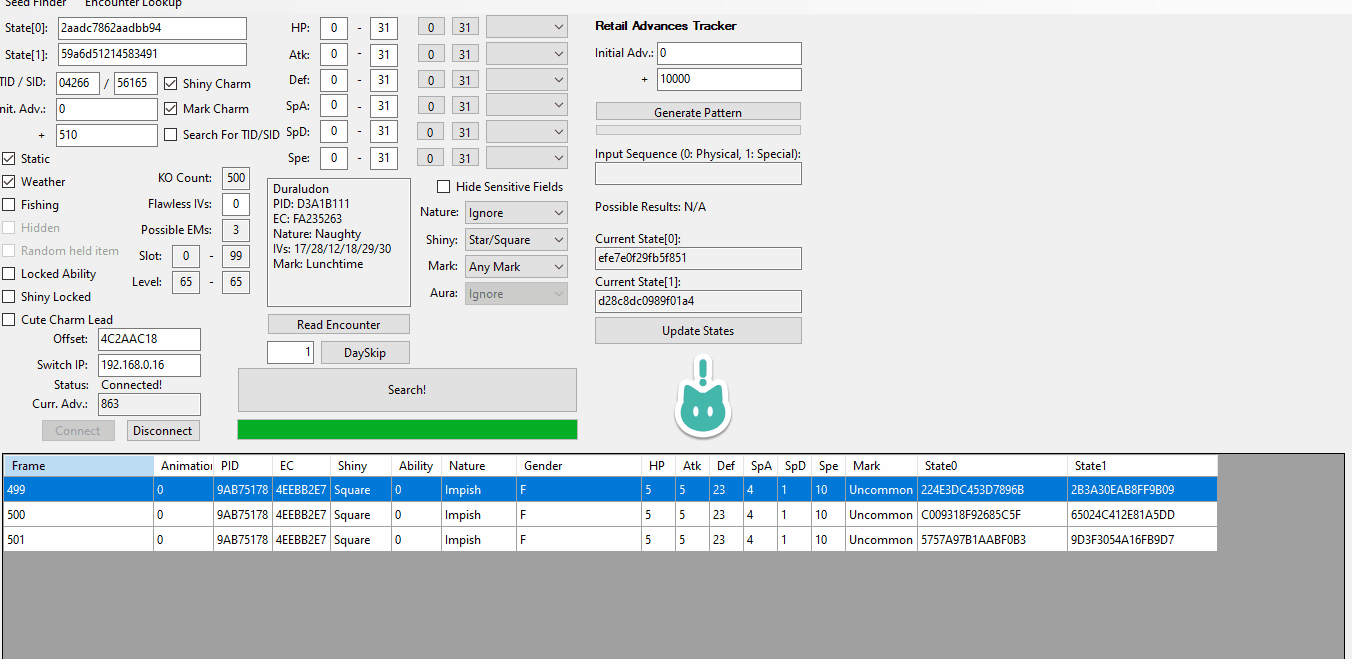
By doing a filterless search we can see the shiny cluster, and frame we hit was 2 frames behind where we wanted to be, oh well! We will adjust accordingly for next time by spawning it in the overworld 2 frames later.
That's all there is to it!
Send me back!