Finding Internal TID/SID (BDSP)
This page contains a quick and easy guide on how to find your internal TID/SID in Brilliant Diamond and Shining Pearl using PKHeX. These values are necessary to accurately display target frames and internal information when using PokeFinder to calculate target frames.
You will need:
- PokeFinder
- PKHeX
- JKSV or CheckPoint (CFW only)
- Access to Switch CFW, either through your own console, a trade bot, or a friend.
Don't have a TID yet? Follow this guide!
Figure 1 - PKHeX Settings
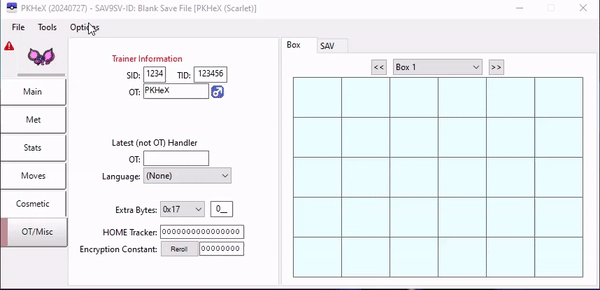
First, launch PKHeX and change the blank save file to the game you are currently using in the settings. In this case we will be changing the game to either Brilliant Diamond or Shining Pearl.
After the settings have been configured properly, you will now need a means to view a Pokemon within your save file, this can be done by dumping your save file using CFW applications, or using a hosted SysBot on a retail device.
Dumping Save Files (CFW)
Save files can be dumped and inspected using PKHeX through the use of save management homebrew. Typically you will use either JKSV or CheckPoint (linked above)
- Press the
Albumbutton on your Switch to launch the Homebrew menu. - Select either
JKSVorCheckPointto launch the application. - Dump the save file of the game you wish to inspect the TID/SID of.
- Exit the application and open the contents your Switch SD card on your computer.
- Locate your save file and move it into a known location on your computer (e.g Desktop).
- Drag the save file into the PKHeX window, this will have PKHeX properly load your save file.
Comprehensive guides for dumping save files using Homebrew can be found here (JKSV) or here (CheckPoint)
Dumping Pokemon Files (RETAIL)
If you are using retail hardware, Pokemon files can be dumped by communicating with a SysBot running the game you wish to use. SysBots are typically located inside Discord servers and can be found with a quick Google search.
- Find a SysBot that facilitates trading in the game you are using (in this case BDSP).
- Initiate a
Dump Tradewith the bot, ask the bot owner for help if you are struggling with this step. - Show the bot your Pokemon, a file will then be provided in your private messages on Discord.
- Download the file, and save it to a known location on your computer (e.g Desktop).
- Drag the downloaded file into the PKHeX window, you should now see the details of your Pokemon on screen.
If you cannot find a SysBot, you can ask a friend running CFW to help dump the Pokemon for you, they will be able to send you the file instead (you may need to physically trade the Pokemon in this case).
After following the above steps, you should now have PKHeX correctly configured and you should have your save file loaded into the program, or a self obtained Pokemon in the View Window. Navigate to the OT/Misc tab to see the trainer information of your Pokemon.
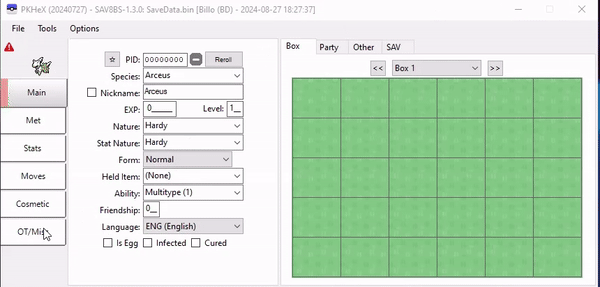
Hover over the TID or SID fields using your mouse, the tooltip box that appears will display your 5 digit internal TID/SID needed for your PokeFinder profile, in this case, my internal TID/SID is 44741/25924. Take note of these values and enter them into your PokeFinder profile.
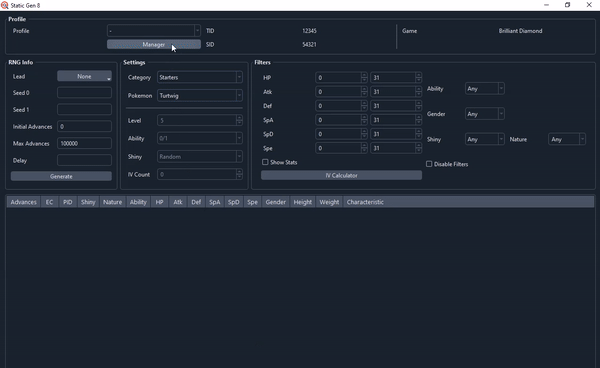
After entering your internal TID/SID, select the Shiny Charm & Oval Charm checkboxes if you have these items present on your save file, then save your profile. You can now select it in the profile dropdown menu of the main window whenever necessary.
Congratulations! You have done the boring part. You can now continue following the guide where you left off.
Click here to go back (BDSP RNG)!