Spawner Legendary RNG (Retail)
This page provides a worked example for RNG manipulating Legendary & Mythical Pokémon in Legends: Arceus that are generated using Spawner RNG method. The scripts used throughout this example are developed by Lusamine, as mentioned on the main page.
It is assumed that you have read and followed all of the information found on the introductory page of this guide.
Didn't read through the main page? Click here to go back!Ensure that you meet these in-game requirements before continuing:
- Autosave disabled in the game settings.
- Access to enough throwable items (e.g sticky glob), Pokéballs and healing items.
- A Pokémon strong to defeat your target Pokémon within 1-2 attacks.
- (Optional) A Pokémon used primarily for inflicting sleep or paralysis.
- Access to a SysBot running Legends: Arceus in order to find your seed.
Information about how to use SysBot to dump the .pa8 files used to find a spawner seed can be found on the introductory page. Go back and read this if you are unfamiliar.
Worked Example - Spawner RNG
Figure 1 - How To Use - Seed Solver Script
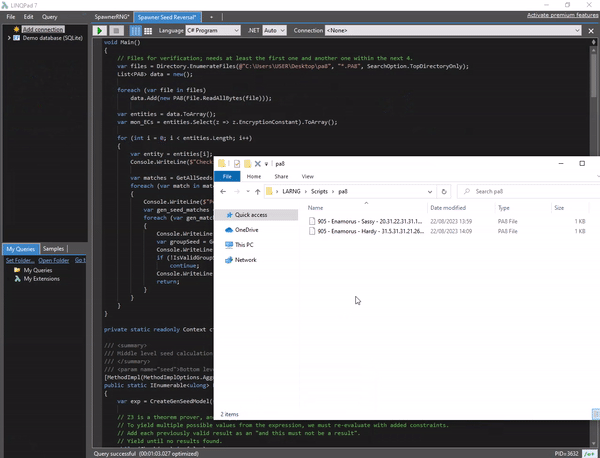
First, use a SysBot to dump the files of two consecutive Pokémon from the spawner you wish to check, then place them inside the pa8s folder that was created earlier and run the script. After a short wait, a group seed will be produced, this seed is needed for the calculator script to predict the details of upcoming advancements/frames.
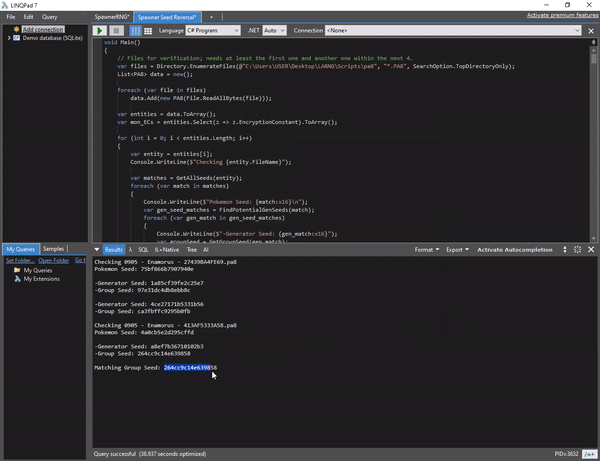
Copy the group seed that was produced by the Seed Solver Script, then paste it into the Spawner RNG Calculation Script on the line that starts with ulong group_seed = 0x (located towards the top of the script).
In this example the seed that was produced is 264cc9c14e639858, If you have pasted the seed into the script correctly it should look similar to the following:
// Initial Stateulong group_seed = 0x264cc9c14e639858; // group seedulong init = unchecked(group_seed)Xoroshiro128Plus rng = new(init)

To search for a specific IV spread you will need to activate the search filters. These can be found towards the bottom of the script. By default all search filters will be disabled.
To activate IV filters, you will need to remove the comment syntax surrounding them at the top and the bottom (*/), this will ensure that the only output that is produced by the script matches those IV filters.
You may choose to ignore search filters if you are not looking for a Pokémon with 6 perfect IVs (for example, 0 speed Enamorus), this will keep your options open. You can also adjust the amount of frames to search through at the top of the script. It is not recommended to change this value above 200.
For Heatran specifically, you will need to change the GenderCompare value to 127, for anything else this should remain unchanged at -1, this is due to Heatran being the only legendary available with a variable gender.
Undesirable search result?
If you do not find a desirable target frame after searching, repeat the following:
- Enter Jubilife, then go back into the area that contains your desired legendary.
- Save the game to lock the seed in place.
- Dump 2 consecutive Pokémon using a SysBot to get a new seed and try again.
Figure 4 - Target Found!
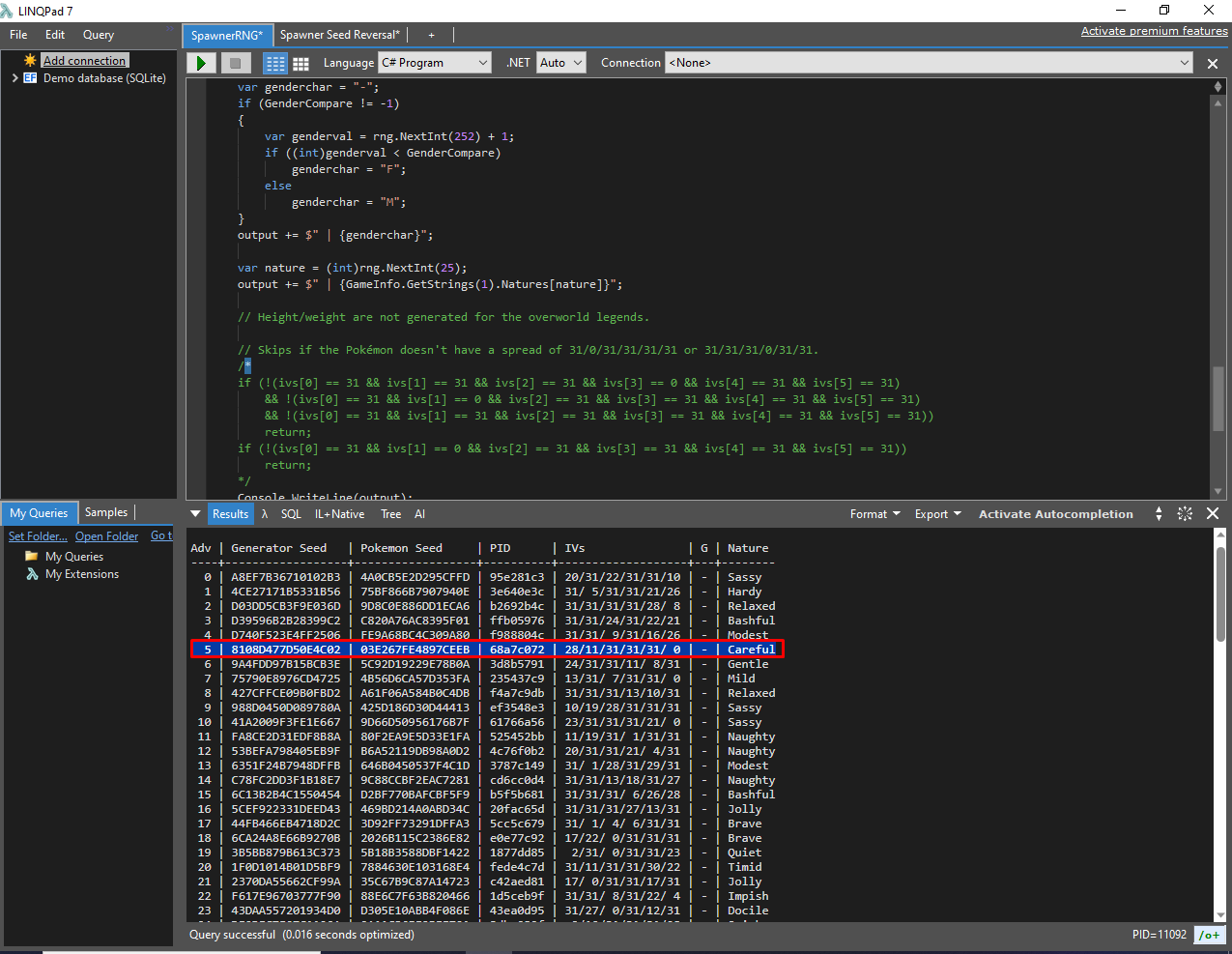
We will be searching for any Enamorus with an speed IV value of 0, In the above image, we can see that there is an Enamorus that matches this description in 5 advances! This means we will need to knock out and respawn Enamorus 5 times to hit the correct target frame.
Advance the RNG state using the method mentioned on the main page. Enamorus is one of the Pokémon that will despawn when defeated, so we will will need to follow the "despawns when defeated" steps in order to effectively respawn it.
Figure 5 - Result Found!
After advancing 5 frames we have now reached our target frame and found the Enamorus that is believed to have an speed IV value of 0!
Legends: Arceus has no way to check the exact IV values in-game, this means you will need to confirm the IVs of the Pokémon by either dumping it using a SysBot or viewing it inside Pokémon HOME.
Note - It is heavily recommended to dump the Pokémon using a SysBot to check the stats, depositing the Pokémon into Pokémon HOME will force your game to save with whatever Pokémon you currently have. This may leave you stuck with an undesirable Pokémon.Figure 6 - IV confirmation
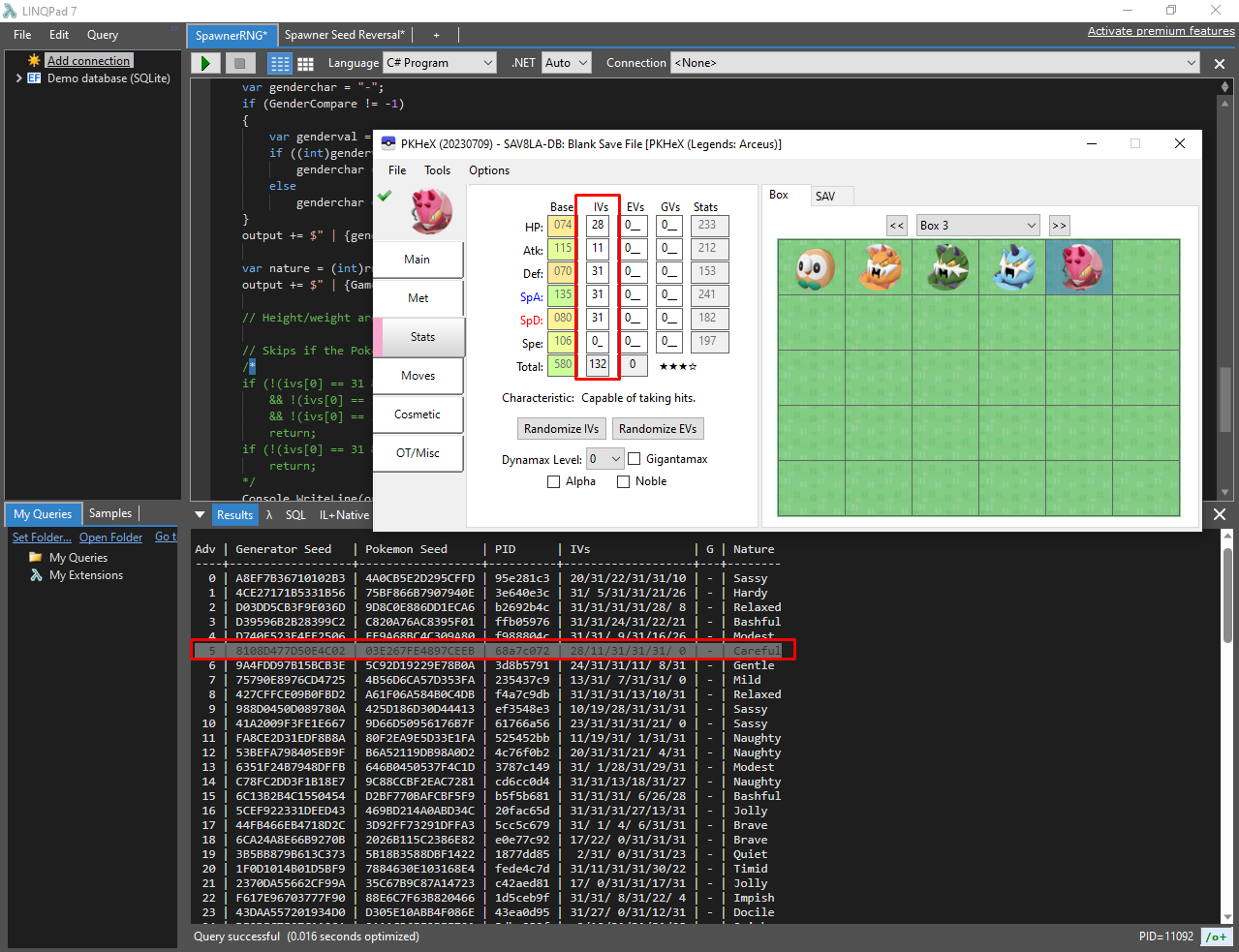
After dumping the Enamorus using SysBot.NET and viewing the file in PKHeX, we have confirmed that the IVs & nature match what was produced by the script.
That's all there is to RNG Pokémon tied to spawners on retail hardware!