Advancing the RNG State
RNG advancements can occur naturally based on the overworld environment, or they can be forced by performing specific actions.
Opening the X Menu pauses RNG advances. This is especially convenient since we use the Pokémon menu to reidentify the seed and precisely go through the last few advances before the RNG manipulation attempt. You can always open the menu if you need a moment to verify where you are.
Be aware that date skipping in the menu will cause a single day's advances to occur when the menu is closed, and changing the weather to or away from Rain/Thunderstorm weather can cause additional advances when clicking the buttons on this menu.
The most useful actions to advance the RNG state are listed in the table below.
| Action | Description | Advances # |
|---|---|---|
| Attack Animations |
Having your Pokémon animate on the party menu or summary screen by pressing down on the Left Stick/Right Stick.
|
+1 advance per button input |
| Player Movement | Moving the player using the control stick, then letting the control stick fall back into its resting state. Stopping triggers the RNG advancements. | +1-2 advances per stick input, +30-50 per encounter if spawning encounters |
| Bike Bell/Whistling |
Pressing the Left Stick to ring the bike bell or whistle. This is more effective if the player is in front of NPCs.
|
+1-2 advances per button input |
| Menu Close |
Opening and closing the X Menu. The number of advances consumed by doing this action is predictable (explained later).
|
~5-30, variable advances based on NPC count |
| Bike Hopping |
Mounting/dismounting the bike by pressing the code + button causes the RNG state to advance quicker than player movement, useful for covering short distances quickly. Increases with more Pokémon in the party.
|
~500 advances per minute, variable |
| NPC Activation | Standing near an NPC to make them notice the player. Moving away from an NPC will cause them to "deactivate". Useful for covering short distances quickly. | ~2500 advances per minute, per active NPC |
| Rain | Standing in the overworld in Rain weather. This can be stacked with NPC activation for fast paced RNG state advances. | ~6000 advances per minute, variable |
| Thunderstorm | Standing in the overworld in Thunderstorm weather. This can be stacked with NPC activation for fast paced RNG state advances. | ~12000 advances per minute, variable |
| Wet Weather Menuing |
Opening and closing different pages of the X Menu while in Rain or Thunderstorm weather. This method is mainly used for Hidden encounters.
|
~900 advances (Thunder), ~450 advances (Rain) per minute |
| Date Skipping | Using the date skipping game exploit to advance towards targets. This is the quickest way to advance, but is often not needed unless you are seeking a very rare target. Increases with number of Pokémon in the boxes. | Upwards of 16,000 advances per day skipped when optimized |
Examples & Demonstration
Figure 1 - Animations Example
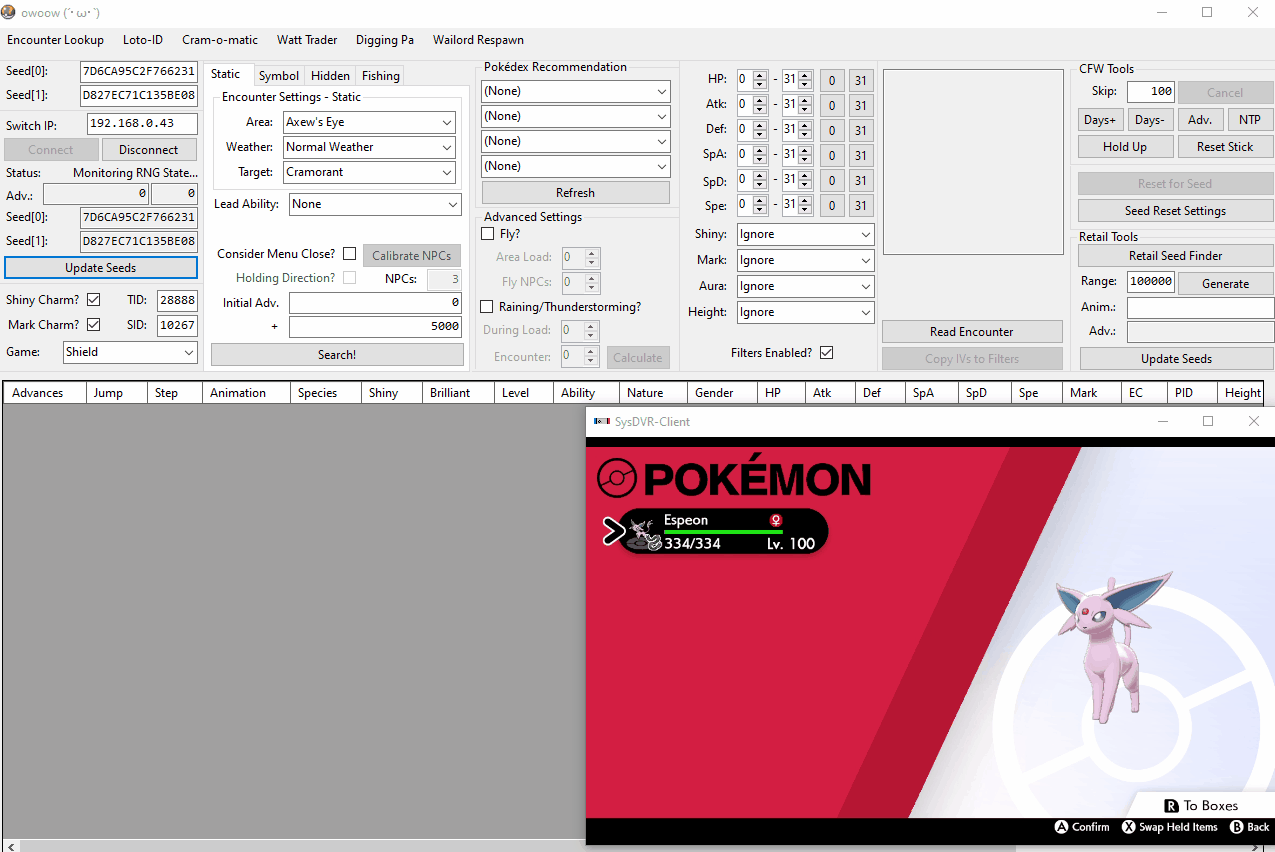
With the Pokémon party list open, pressing down on the Left Stick/Right Stick causes the RNG state to advance by +1 with each press. This works similarly in the Pokémon summary, but you must wait for each animation to play completely. To advance quickly, using the party list is recommended since it is possible to press the sticks rapidly without having to wait for animations.
If you are performing your RNG manipulation in Rain/Thunderstorm, you should be doing your final advances on the party list menu. This is because backing out of the summary screen adds extra rain advances that are not predicted by owoow.
Once you click the stick on a frame, you are on the next frame. For example, if you want to advance from frame 0 to frame 3, you would click 3 times to get from 0 to 1, then 1 to 2, then 2 to 3. You would not click the stick at all on frame 3 because this will consume that RNG state which you wanted for your Pokémon.
Use Cases
- Advancing in a predictable manner to reach a specific RNG state/advance (~1-300 advancements away).
- Used in tandem with menu close prediction to hit your target frame.
Figure 2 - Player Movement, Bike Bell, and Whistling Example
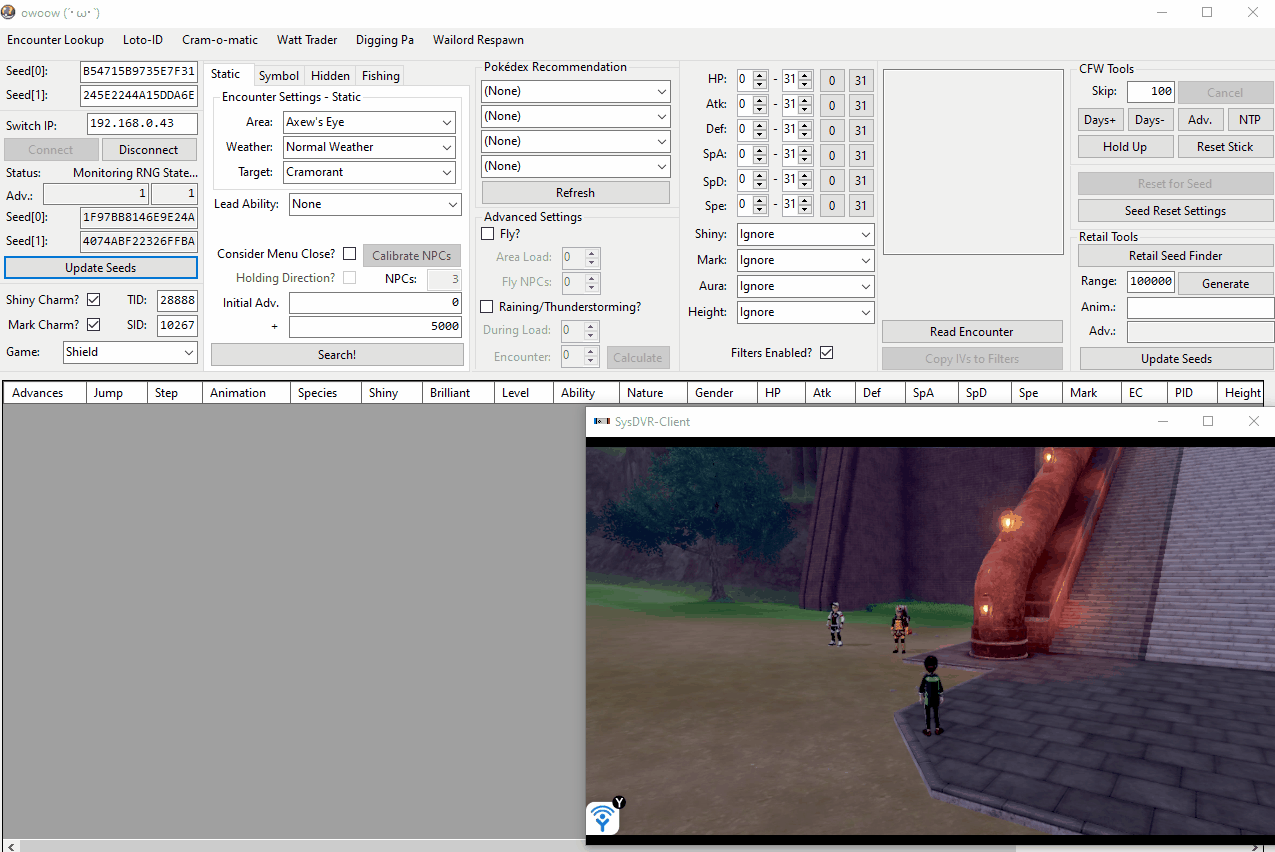
Player movement involves moving the control stick and stopping (which triggers the advancements). This can also be performed while riding the bike and spawning overworld encounters, which each add about 30-50 advancements.
Use Cases
- Simple movement can be used to get closer to a particular RNG state at a slow-medium rate (~100-500 advancements away).
- Spawning encounters can be used to get closer to a particular RNG state at a medium rate (~1000-5000 advancements away).
- Can be used to trigger a few advancements and then run towards the target when menu close prediction is insufficient for hitting a specific seed (not recommended).
Bike Bell/Whistling involves pressing down on the Left Stick. Increases with number of NPCs within range.
Use Cases
- Used to get closer to a particular RNG state at a slow-medium rate without moving (~100-500 advancements away).
- Can be combined with standing in front of NPCs and Thunderstorm weather for even faster advancements.
Figure 3 - Menu Close Example
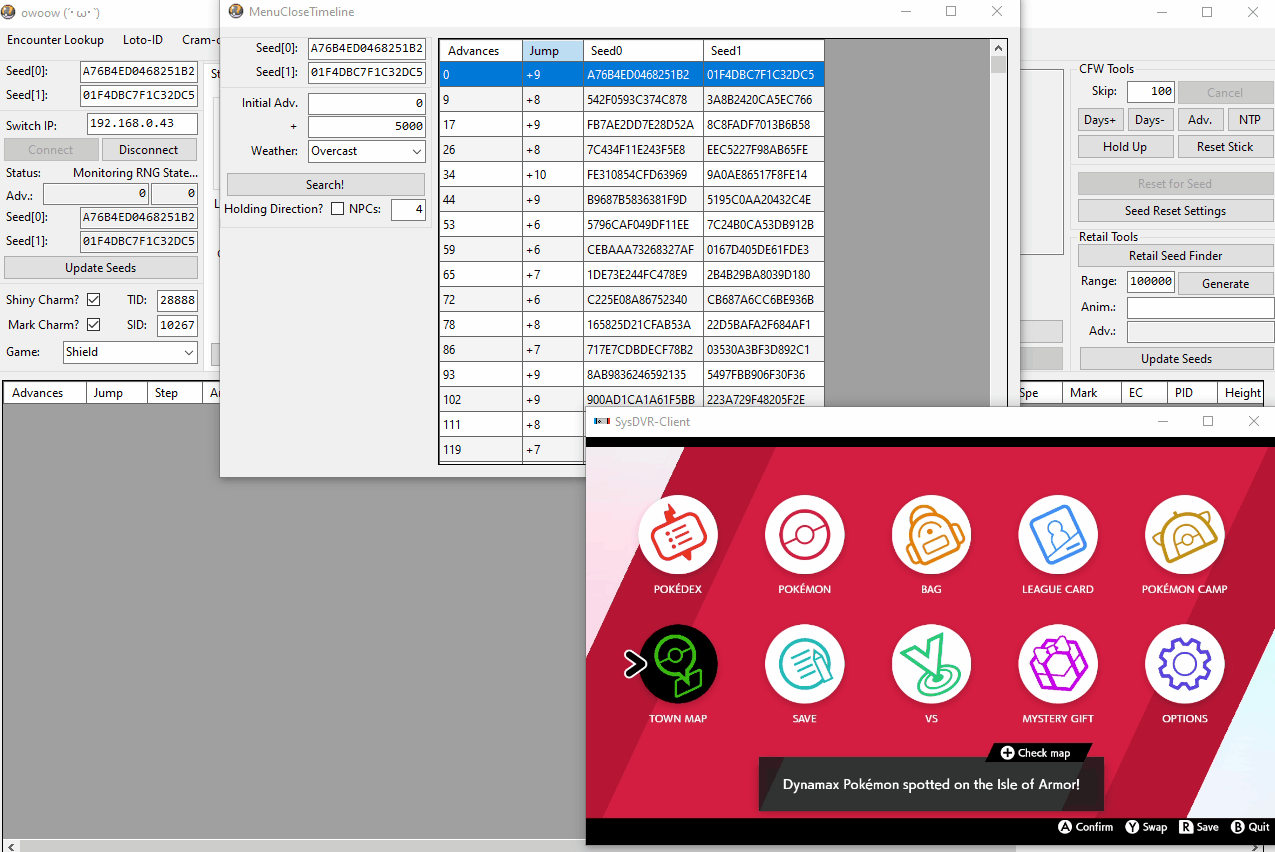
Closing the X Menu advances the RNG state in a predictable manner based on the current number of NPCs in the area and the current weather. In most cases, closing the X Menu pauses advances for a short period of time, making this method ideal for hitting a target frame.
Due to the effectiveness of this method, menu close prediction will be referenced often throughout this guide. How to calibrate NPC counts will be explained later.
Use Cases
- Opening and closing the
X Menucan be used to advance the RNG state without movement (~100-500 advancements away). Note that you should avoid doing this too quickly, e.g. with theXbutton, because this will cause some of the flips to be ignored. - Will often be the final action used to reach a target since it is entirely predictable.
Figure 4 - Bike Mount Example

Mounting and dismounting the bike advances the RNG state by a small amount. The exact number of advances consumed from this action is variable, and depends on the number of NPCs currently in the area and number of Pokémon in your party.
Why does having more Pokémon cause more advancements? When you get on a bike, the game attempts to set the bike memory to Pokémon in your party. If they already have a bike memory, then the check does not occur, and you will experience fewer advances. The bike memory should look like "Calyrex rode a bike with Billo on a seaside road." Memory intensity does not matter.
Keep in mind that using this method in front of activated NPCs will paradoxically cause advancements to be slower since the NPC advancements do not resume until the bike animation is done.
Use Cases
- Used to advance short distances quickly to avoid overshooting (~100-500 advancements away).
- Some example numbers: Bike hopping with 6 Pokémon in party at the Max Lair is about 450 advances per minute, while doing the same at the Dojo with 24 menu NPCs gives about 3000 per minute.
- Should not be used right before biking towards the target as it is very variable and unpredictable.
Figure 5 - NPC Activation Example
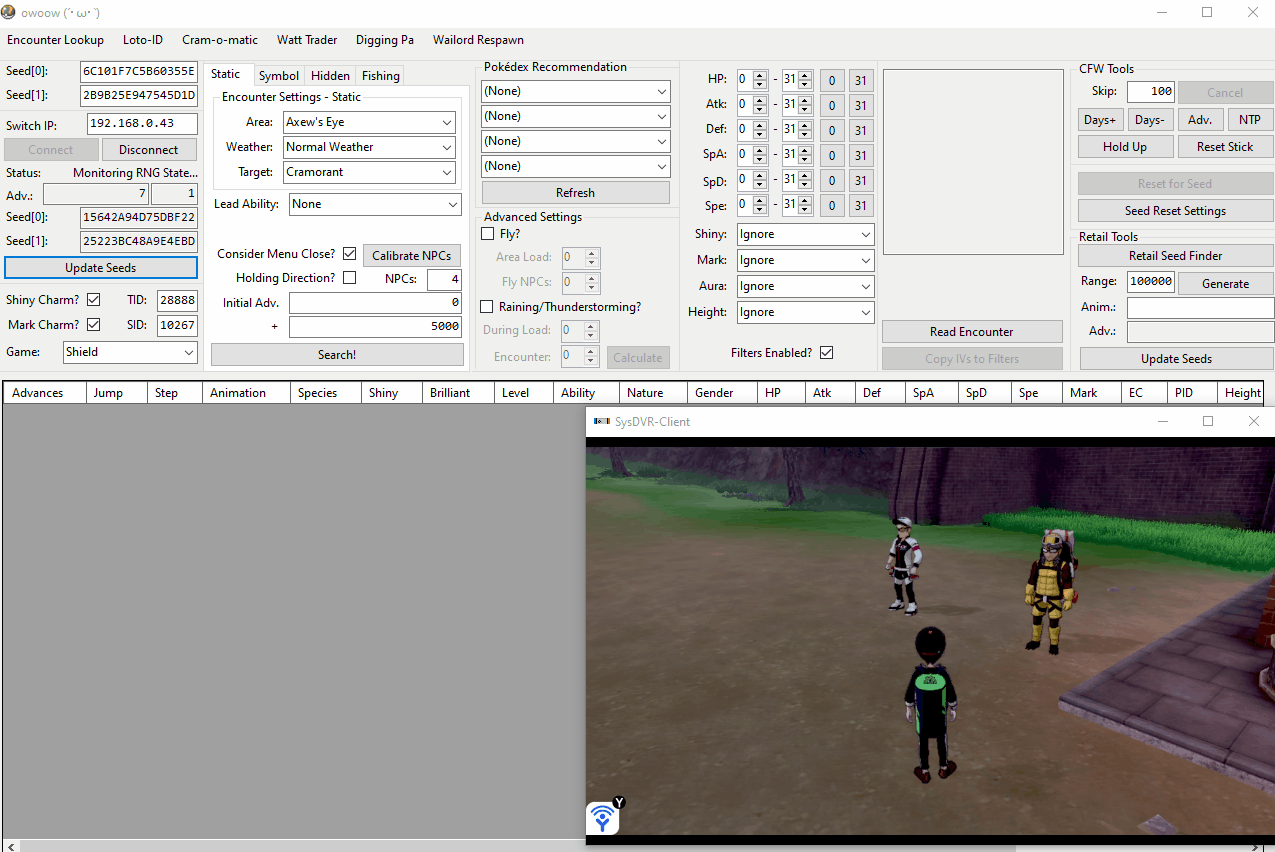
Standing next to an NPC causes them to become "active" and face the player (as shown in the image above). When this occurs, the RNG state advances rapidly until the player moves far enough away to deactivate the NPC.
Use Cases
- Used to advance medium-large distances quickly (at least 1000 advancements away).
- Can be increased by involving multiple NPCs or Rain/Thunderstorm to increase the advances per minute.
- Completely idle method to advance the RNG state; no effort required.
Figure 6 - Rain/Thunderstorm Weather Example
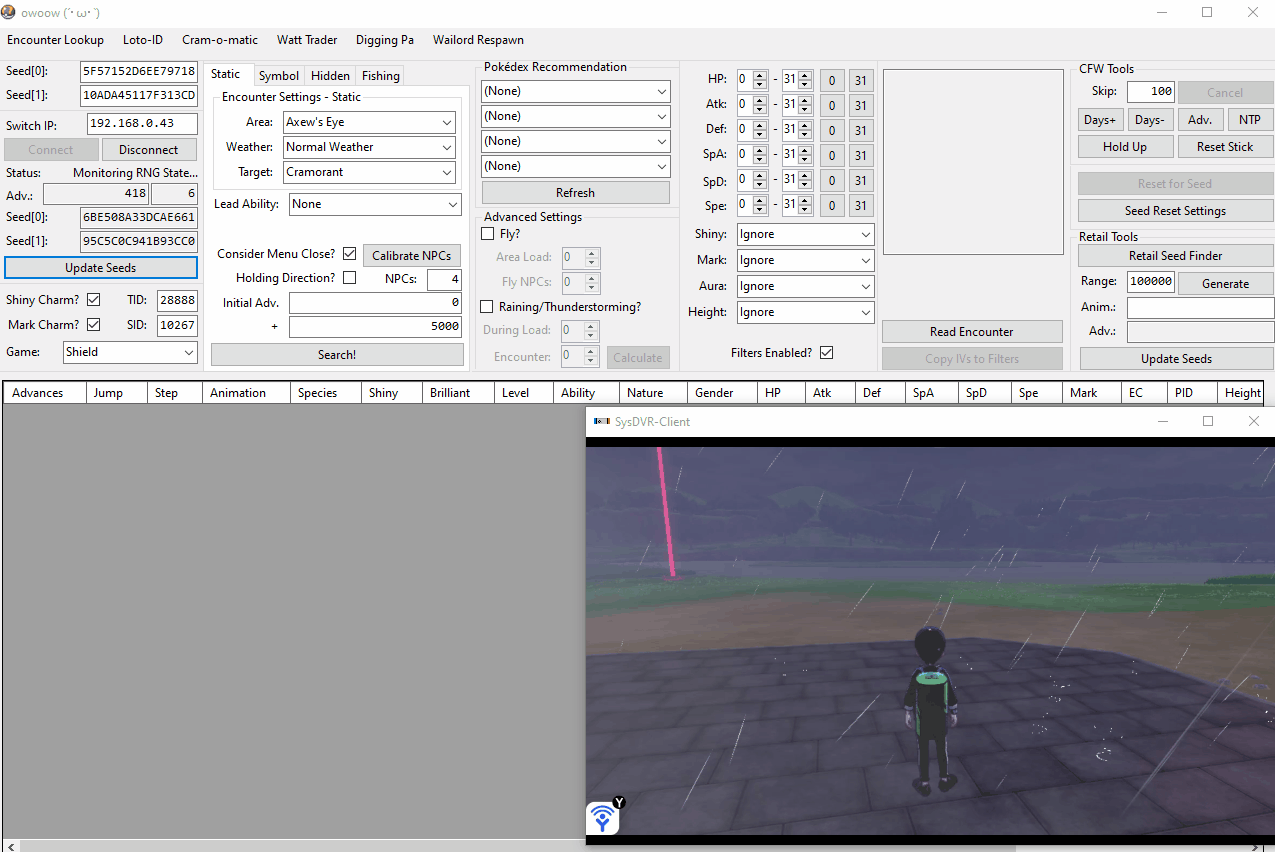
Changing the weather to, or moving into an area with Rain/Thunderstorm causes the RNG state to advance rapidly. These rapid advances will continue until the weather in the area changes or the player moves to a different area where it is no longer raining.
If the weather is changed to Rain/Thunderstorm while the X Menu is up, you will not start experiencing wet weather menu advancments until you have interacting with menus for a while.
If the weather is changed away from Rain/Thunderstorm while the X Menu is up, you will continue to experience wet weather menu advancments the first few times you interact with menus. Make sure you are at least 500 advances away from your target so you can open and close menus about 5-10 times to clear these.
Another way to ensure that the weather has updated in the overworld is to stop earlier and briefly close the menu to the overworld so the weather changes over completely.
Use Cases
- Used to advance large distances, the fastest natural advancement method (at least 1000-2000 advancements away).
- Can be stacked with active NPCs to increase the number of advances per minute.
- Completely idle method to advance the RNG state; no effort required.
Figure 7 - Wet Weather Menuing Example
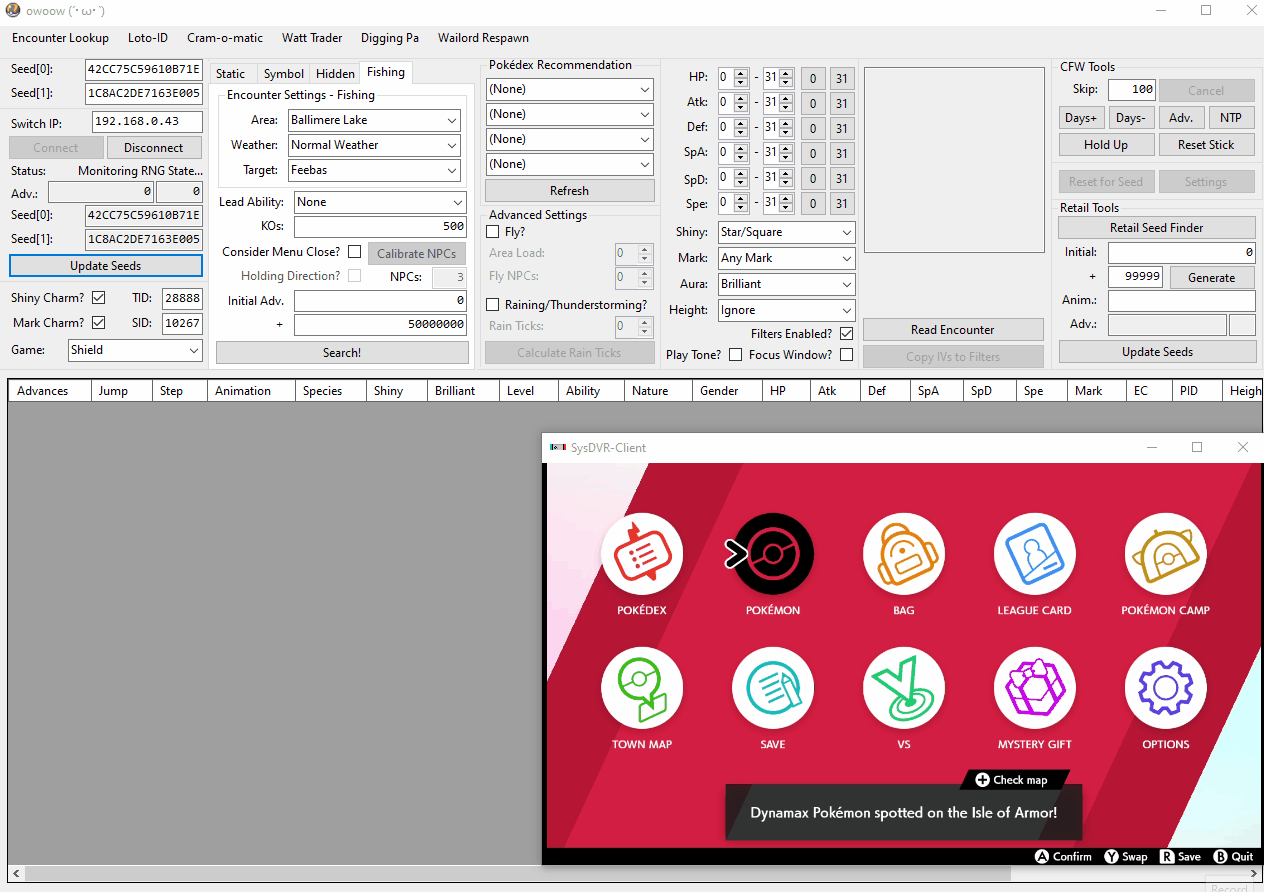
Clicking around and opening any of the different X Menu options will advance the RNG state. The number of advances depends on if you are doing this action in Rain or Thunderstorm. Thunderstorm produces twice the number of advances that would occur in Rain.
As noted under the Rain/Thunderstorm section, if the weather is changed to Rain/Thunderstorm while the X Menu is up, you may start experiencing wet weather menu advancments after interacting with menus for a while.
If the weather is changed away from Rain/Thunderstorm while the X Menu is up, you will continue to experience wet weather menu advancments the first few times you interact with menus. Make sure you are at least 500 advances away from your target so you can press buttons on the X Menu about 5-10 times to clear these. Alternatively, you may stop earlier and briefly close the menu to the overworld so the weather changes over completely.
Use Cases
- The main advancement method used for manipulating Hidden encounters when the player cannot move.
- Is turbo controller viable if using the Options menu by simply mashing the A button.
- Low effort method to advance the RNG state in small doses without allowing the overworld to move.
Figure 8 - Date Skipping Example
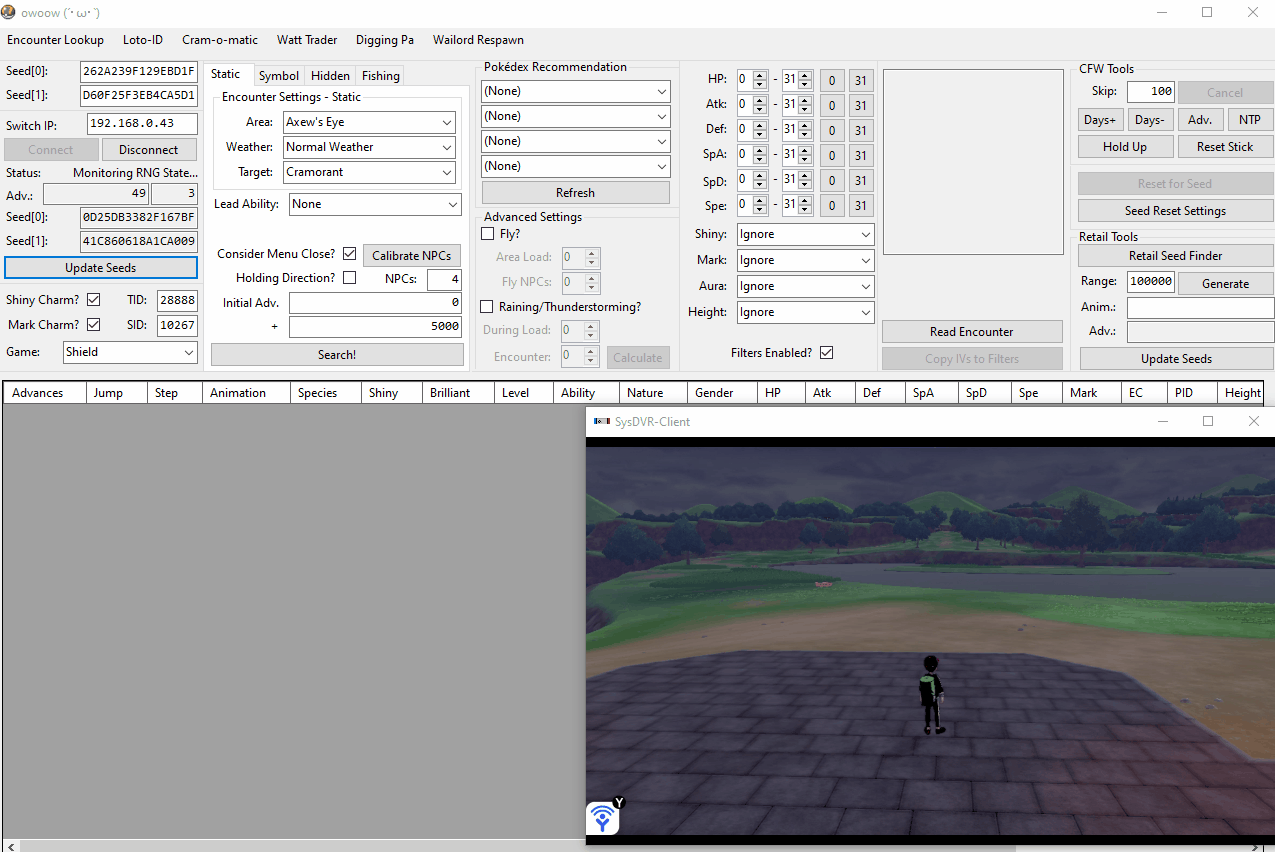
Using the PvP date skipping exploit to advance the RNG state rapidly. The number of advancements consumed per day skipped varies based on the number of Pokémon currently stored in boxes (excluding eggs). With optimal box management, it is possible to consume upwards of 16,000 advances per day skipped.
target frame / number of advances per day skipped = number of days to skip
There are two versions of this exploit that can be used based on your setup. One requires partipating in a PvP battle, and the other requires interacting with a raid. The PvP exploit requires the Switch to be in handheld mode as it it is not possible to enable Airplane Mode when it is docked.
PvP Exploit (Recommended)
- Open the game and enter any Wild Area. Position your camera so you can see some active raid beams or claim the Watts from a nearby raid den.
- Open the Y-Comm, connect to the internet, and select the
Link Battleoption. - Search for a battle with no code to find an online battle as quickly as possible.
- Once you have entered the battle, cancel the battle by turning on
Airplane Mode. - Close any in-game menus and go back to the overworld.
- Change the console date forward in the
System Settings>System, then resume the game where you are looking at the overworld. - It is possible to skip multiple days at once without resuming the game. To do this, setting the date forward, hit
OK, and repeat this process until you have done enough days. You can only skip once each time you hitOK, so changing the date forward by more than 1 will still be treated as 1. - If you are in the Wild Area, resuming the game after advancing multiple days has a chance to crash your game! If you are advancing more than 1 month at a time, we suggest you move indoors to a Pokémon Center.
- If you did this correctly, the screen will flash, the currently active raid beams will change location, and any Watts you claimed will become available again.
- Navigate to an indoor location or route when skipping >1000 days to avoid crashing the game.
- Repeat this process from step 4. The exploit remains active until the game is restarted.
Technically, you can activate the exploit without connecting online. This requires communicating in a local battle, which means you will need to have 2 Switches and 2 copies of Sword/Shield.
The PvP exploit can be disabled with a raid invite if you no longer want it to be active and you do not want to lose track of your current RNG state. Otherwise, it will remain until the game is rebooted.
Canceling PvP Exploit with Raid Invite
- Enter any Wild Area and find any active raid den.
- Start the raid and click
Invite Others. Quitthe raid.
Raid Exploit (Slower)
- Open the game, enter any Wild Area and find an inactive raid den.
- Throw a Wishing Piece into the raid den, then interact with it.
- Click
Invite Others, then minimize the game by pressing the Home button. - Navigate to
System Settings. Change the console date forward underSystem, then resume the game. - Back out of the raid and re-enter the overworld.
- If you did this correctly, you should see that you are able to claim Watts from the raid den again.
- Repeat this process from Step 3 onwards as much as needed.
This exploit is much slower than the PvP exploit. Players should only use this method if they do not have NSO or access to a second console/game to communicate locally.
For the purposes of this guide, "date skipping" refers to using one of these RNG advancement methods, and "changing the date" means to change the system clock manually without triggering a midnight reset. If no exploits are active, it is fine to change the system date to anything you wish without triggering a date skip. If the PvP exploit is active, you can only change the date backwards without triggering a date skip.
Use Cases
- Used to advance large distances, best suited when advancing towards very rare targets (~30,000+ advancements away).
- You can calculate the required number of skips needed to reach a target frame.
Figure 9 - Combined Advancements Example

Figure 9 illustrates the combination of three advancement techniques: wet weather, NPC activation, and bike bell usage. These methods collectively advance the RNG state rapidly without relying on date skipping.
- Wet Weather - Causes the RNG state to advance rapidly on its own. Simply change the date to one where the weather is Rain/Thunderstorm and stand in the overworld.
- NPC Activation - Standing close enough to an NPC to "activate" them further increases the RNG advancement rate.
- Bike Bell/Whistling - Ringing the bike bell (or player whistling) introduces additional advancements. While effective, this requires some manual input.
If done correctly, you should see that the NPC is facing the player, meaning they are now "active", and each time the player rings the bike bell or whistles, the NPC will blink (see the above image for a demonstration of this).
Examples
- Standing next to this NPC and his Diglett in the IOA, while standing in Thunderstorm weather and ringing the bike bell, advances roughly 17,000 frames per minute.