Spawner RNG Abuse
This page offers comprehensive guidance in RNG Legendary & Mythical abusing Pokemon that are associated with Spawner RNG. We'll utilize RNG automation programs developed by Zyro670, as referenced on the main page.
From here it is assumed that you have already followed all of the relevant setup instructions & have read through all the information provided on the introductory page of this guide, including configuring SysBot.NET to be used with Legends: Arceus.
Didn't follow the setup instructions on the main page yet? Click here to go back!Getting Started
Firstly, you will need to adjust the settings inside the Hub tab of SysBot.NET based on the specific details about Pokémon you want to hunt, such as the species and map location.
Spawner RNG Setup:
- In the
ArceusLAdropdown menu, set theBotTypeto match the Pokemon you are hunting. For the Genies set this toGenieScannerand for anything else useOtherLegendReset. - Open the
SpecialConditionsdropdown menu, then select the correctScanLocationbased on the Pokemon you are hunting. If you have chosenOtherLegendReset, select the correct Pokemon underTypeOfLegendas well. - If your encounter is located within a cave, or if you have any issues with using character teleportation, set
RunToProfessortoTrue, otherwise you can leave this set toFalseto save time. - Set
MaxAdvancesToSearchto a comfortable amount; for Pokemon that do not immediately respawn, 50-100 advances are recommended as advancements can take a long time, 200-300 advances are recommended for everything else. - In the
StopConditionsdropdown menu at the top, enter your desired IVs & Nature, you will need to close and re-openSysBot.exeevery time you change these settings to ensure they have been properly activated. - After re-opening
SysBot.exe, enter the local IP address of your console into the assigned field, and selectArceusLAfrom the dropdown menu on the right, then add the bot to the list of active bots. - Active bots can then be started by using the
Start Allbutton, and stopped using theStop Allrespectively. You can confirm that the bot is able to interact with the console at this stage if you wish.
Ensure all controllers are disconnected, or that JoyCons are physically connected to the console before starting bots. Otherwise you will run into issues with the bots not accepting button inputs.
Figure 1 - Sysbot.NET Setup
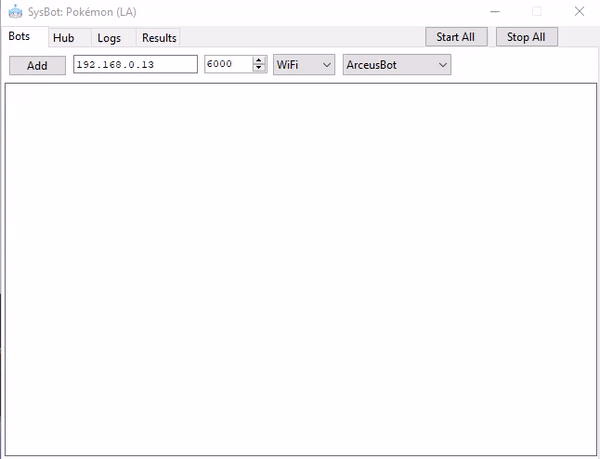
Your setup should look similar to the above image, in this example the bot has been configured to search for an Enamorus with 6 perfect IVs.
More Information:
BotTypeis set toGenieScannerbecause Enamorus is a genie.ScanLocationhas been set to Crimson Mirelands, because that is where Enamorus is located.StopConditionshave been set to search for an IV spread of 31/0/31/31/31/0.
Setup will differ depending on which Pokemon you are hunting for, specifically if they are located in the main overworld or inside a cave.
Located in overworld:
Start the game in Jubilife, then manually enter the map that contains your desired Pokemon.
These are - Tornadus, Thundurus, Landorus, Enamorus, Cresselia, Shaymin & Darkrai.
Located in cave:
Navigate to the cave that contains your desired Pokemon and stand directly outside the entrance.
These are - Uxie, Mesprit, Azelf, Heatran & Manaphy.
Recommendations:
- Bring a strong Pokemon capable of quickly defeating the target.
- Bring plenty of healing items (e.g Potions, Revives, Elixirs).
- Bring plenty of throwable items (e.g Sticky Glob, Ball of Mud).
Figure 2 - In-game Setup (Overworld)
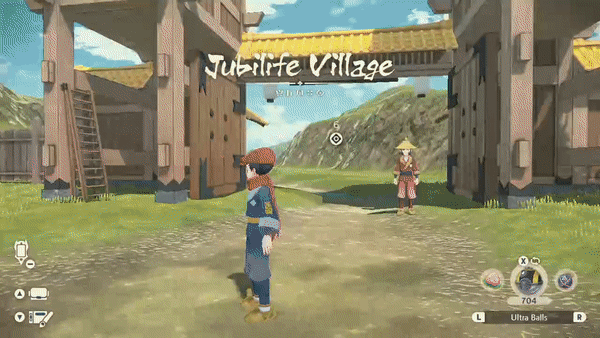
Figure 3 - In-game Setup (Cave)
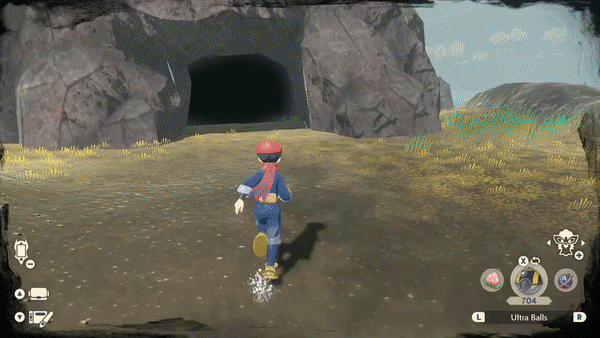
The bot should now be configured properly and the player should now be correctly positioned in-game, after doing this you can now begin searching for a suitable target frame.
Figure 4 - Searching For A Target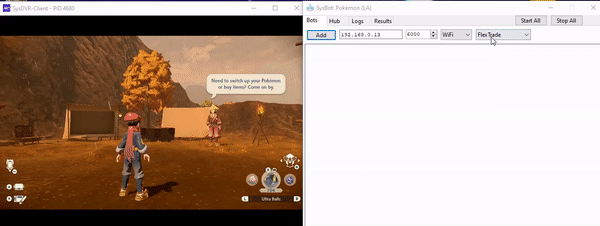
After disconnecting the controllers and starting ArceusBot, you will see that the bot has begun to automatically search for a desirable target seed, it will stop automatically when a result that matches your StopConditions has been found.
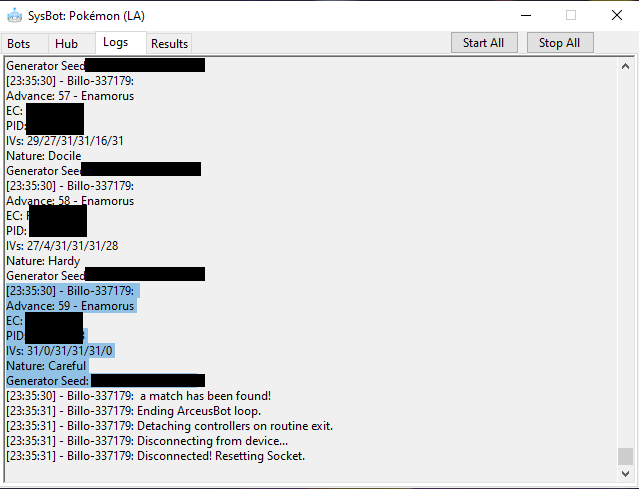
A result has been found, in this case we have found a 31/0/31/31/31/0 Enamorus in 59 advances, it's now time to begin advancing towards the target frame until we reach the desired frame/advancement.
Frame advancement methods will differ depending on if your Pokemon is an forced capture or despawns when defeated, this section will cover how to advance frames in both of these scenarios.
Despawns When Defeated:
These include - Tornadus, Thundurus, Landorus, Enamorus, Shaymin & Darkrai.
- Knockout the legendary, then fly to a campsite.
- Sleep until night, then sleep again until evening.
- Fly to a cave and enter, then save and reboot the game.
- (Optional but optimal) Fly to a campsite then sleep until evening.
- Fly back to the legendary and wait 1 weather cycle for the legendary to respawn.
- Repeat from step 1 until the desired frame has been hit.
Note - Tornadus, Thundurus and Darkrai only respawn in certain conditions, Tornadus in a Blizzard, Thundurus in a Thunderstorm, and Darkrai at night.
Forced Capture:
These include - Uxie, Mesprit, Azelf, Heatran & Cresselia.
- Knockout the legendary.
- Click through the menus until you regain control of your character.
- Repeat from step 1 until the desired frame has been hit.
Note - All of these Pokemon are located in caves, with the exception of Cresselia, come well prepared to avoid needing to leave the area.
Unique Cases:
These include - Manaphy & Phione.
- Knockout the legendary, then fly to a campsite.
- Sleep until night, then sleep again until evening.
- Warp to Fire Pit Island and enter the cave, then save and reboot the game.
- Fly back to the cave that contains Manaphy and wait 1 weather cycle for it to respawn.
- Enter the cave, check to see if your Pokemon has respawned.
- Repeat from step 1 until the desired frame has been hit.
Note - Manaphy & Phione are unique cases, they are contained inside a cave but do not immediately respawn. The method used to respawn these Pokemon is more akin to the method used for Overworld.
NotForkBot offers an alternative method to advance frames that artificially alters the game time to simulate sleeping at a campsite, if you wish to use this method then see the Wiki for more information instead.
Use PokeViewer.NET's View function if you lose track of your current frame. Compare the Pokémon's details (IVs, Nature, PID, EC) to the logs from SysBot.NET to determine your exact frame.
Figure 6 - Result Found!
After advancing 59 frames, the 31/0/31/31/31/0 Enamorus has been caught!
That's all there is to RNG abusing Legendary or Mythical Pokemon that are tied to Spawners!