Advancing The RNG State
Owoow tracks the amount of advances that have occured since the initial connection to the program. Advancements can occur naturally based on the overworld environment, or can be forced by performing specific actions. The most useful actions are listed in the table below.
| Action | Description | Advances # |
|---|---|---|
| Attack Animations |
Having your Pokémon animate on the party menu or summary screen by clicking in the Left Stick, or by using the Skip feature of the RNG tool.
|
+1 advance per button input |
| Movement | Moving the player using the control stick, then letting the control stick fall back into it's resting state. This includes the whistling animation and ringing the bike bell. | +1-2 advances per stick input |
| Menu Close |
Opening and closing the pause menu using the X button, the amount of advances consumed from doing this action is predictable (explained later).
|
Variable advances based on NPCs |
| Bike Hopping |
Mounting/dismounting the bike by pressing the code + button causes the RNG state to advance quicker than player movement, useful for covering short distances quickly.
|
~500 advances per minute, variable |
| NPC Activation | Standing near an NPC to make them notice the player. Moving away from an NPC will cause them to "deactivate". Useful for covering short distances quickly. | ~2500 advances per minute, per active NPC |
| Thunderstorm | Standing in the overworld in Rain or Thunderstorm weather inside any of the Wild Areas. This can be stacked with NPC activation for fast paced advancements. | ~12000 advances per minute, variable |
| Date Skipping |
Using the Skip feature to advance towards targets, this is the quickest way to advance, but is often not a necessity unless you are seeking a very rare target.
|
Upwards of 16,000 advances per day skipped when optimized |
Examples & Demonstration
Figure 1 - Animations Example
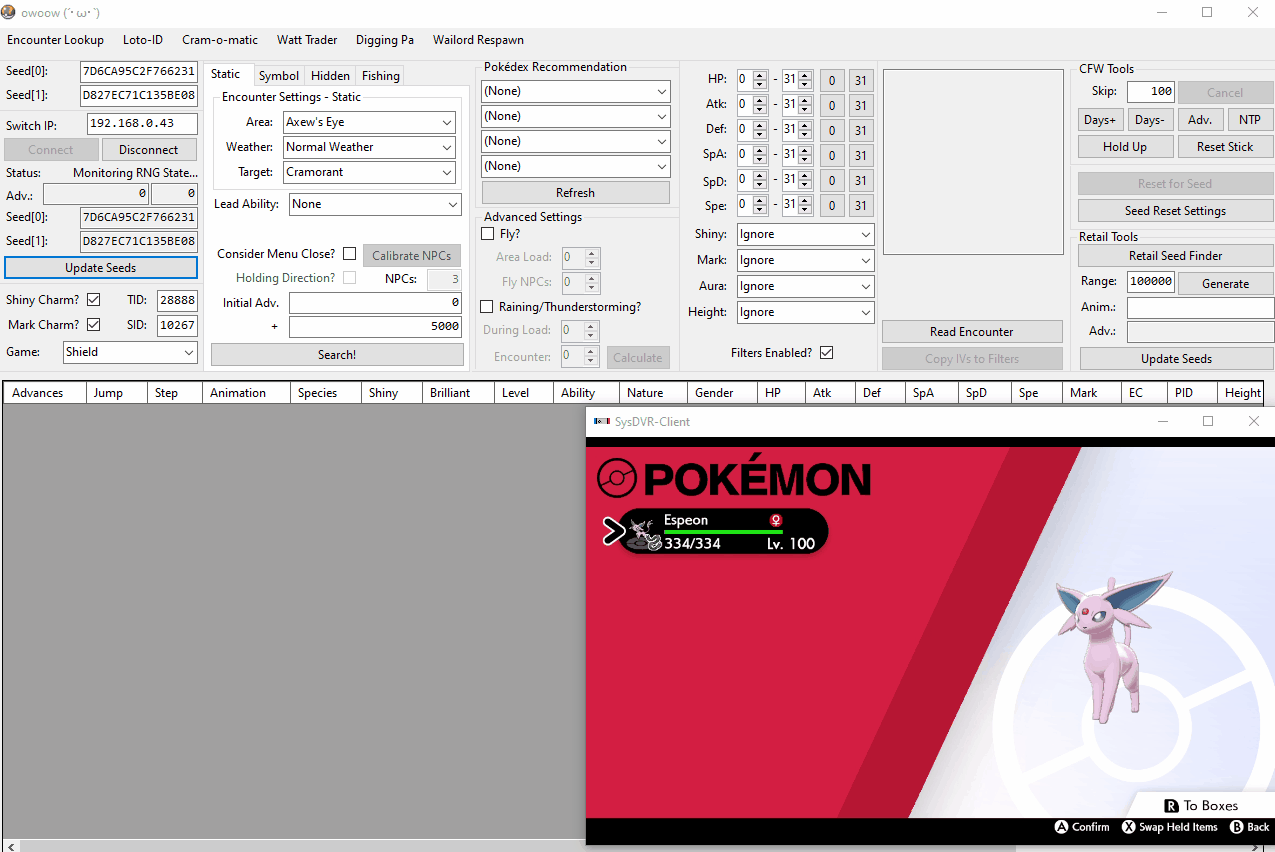
When viewing the Pokémon party list, pressing in the Left Stick causes the RNG state to advance by +1 with each press. Similarly, selecting a Pokémon and viewing the summary screen, then pressing in the Left Stick button advances the RNG state by +1 per animation (slower). Using the party list is the recommended method for performing this action.
Use cases:
- Advancing in a predictable manner to reach a specific RNG state/advance.
- Used in tandem with menu close prediction to hit your target frame.
Figure 2 - Player Movement Example
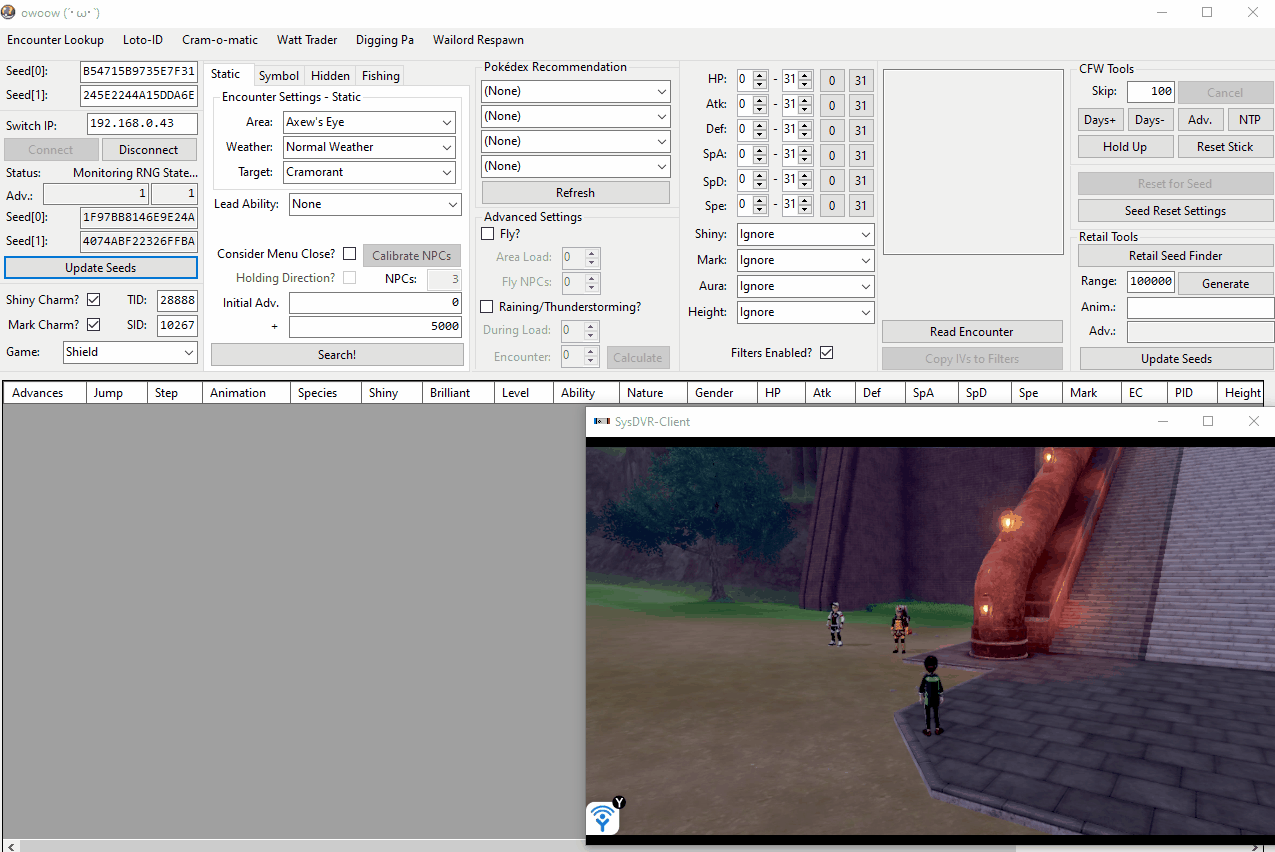
Player movement involves either moving the control stick or making the player whistle by pressing in the Right Stick. This type of RNG advancement can also be performed while riding the bike as a way to fine-tune RNG state progression.
Use cases:
- For attempting to inch closer to a particular RNG state in a very slow manner.
- Mostly used when menu close prediction is insufficient for hitting a specific seed.
Figure 3 - Menu Close Example
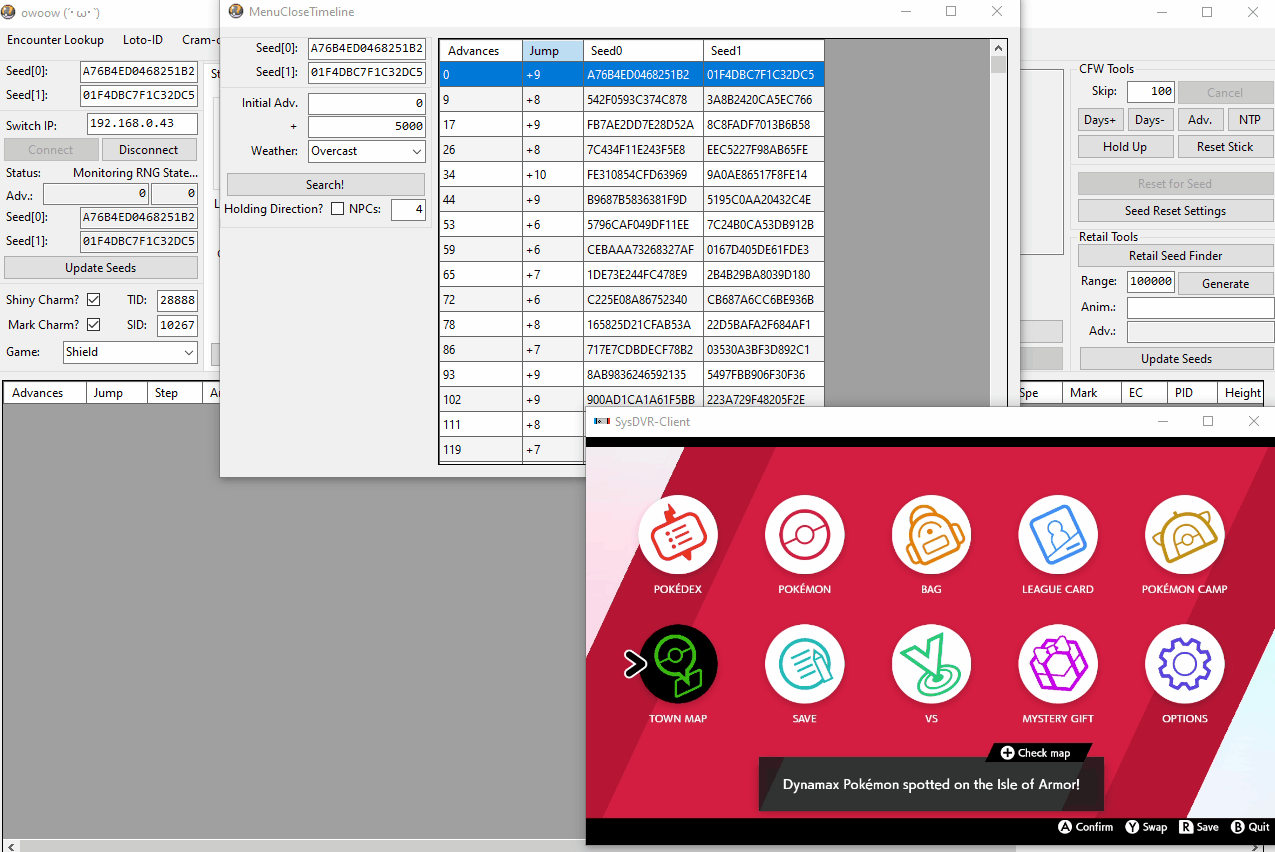
Closing the pause menu advances the RNG state in a predictable fashion, based on the current number of NPCs in the area and the current weather. In most cases, closing the pause menu freezes advances for a short period of time, making this method the most consistent method for hitting a target frame.
Due to the effectiveness of this method, menu close prediction will be referenced often throughout this guide. How to calibrate NPC counts will be explained later.
Use cases:
- Used to advance the RNG state in a predictable manner to avoid overshooting.
- Will often be the final action used to reach a target, due to the predictability benefits.
Figure 4 - Bike Mount Example

Mounting and dismounting the bike advances the RNG state by a small amount. The exact number of advancements is variable and depends on the number of NPCs currently in the area and Pokémon in your party, amount of advancements consumed is not currently predictable.
Use cases:
- Used to advance short distances quickly, to avoid overshooting.
- This method should not be used to hit exact target seeds due to unpredictability.
Figure 5 - NPC Activation Example
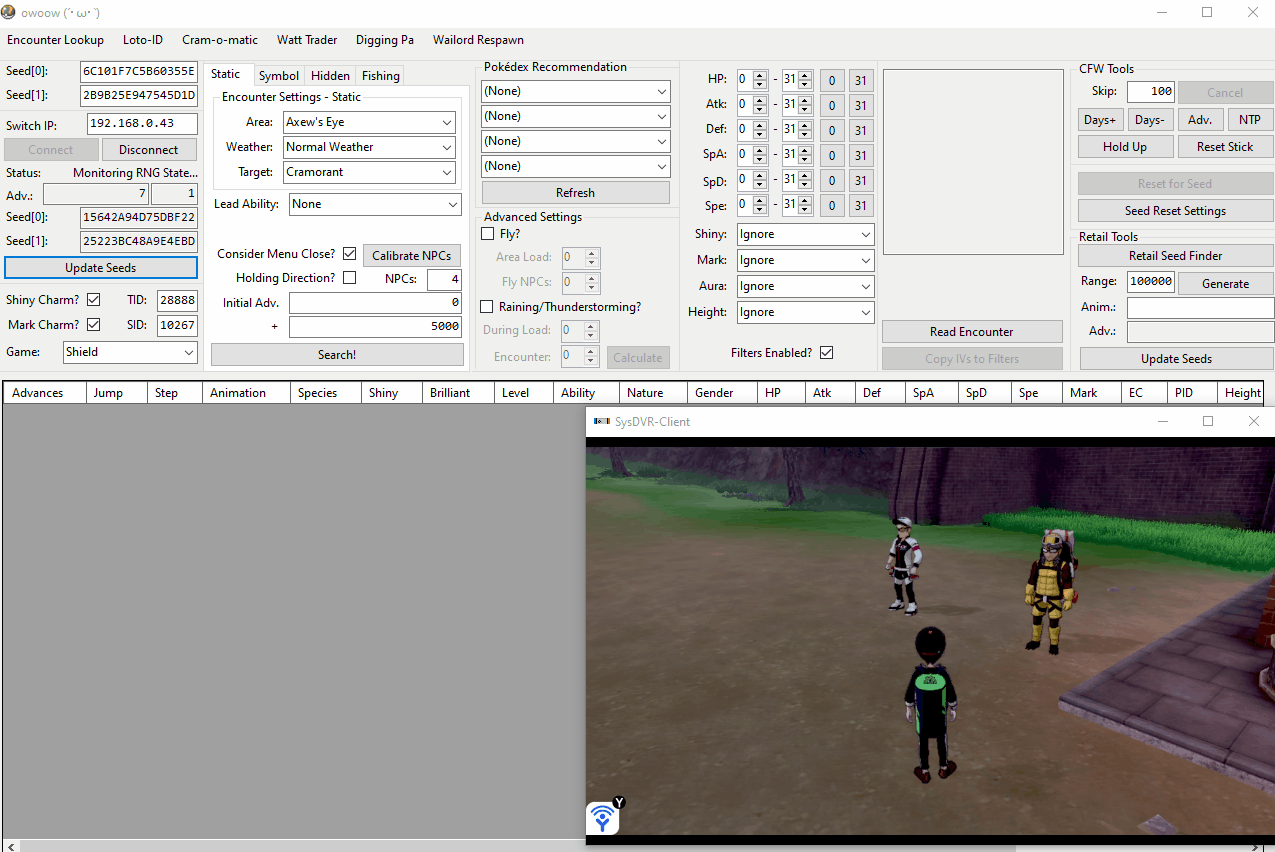
Standing next to an NPC causes them to become "active" and face the player (as shown in the image above). When this occurs, the RNG state advances rapidly until the player moves far enough away to deactivate the NPC.
Use cases:
- Used to advance medium-large distances quickly, due to rapid seed advances.
- Can be stacked, try to trigger multiple NPCs to increase the advances per minute.
- Completely idle method to advance the RNG state, no effort required.
Figure 6 - Rain/Thunderstorm Weather Example
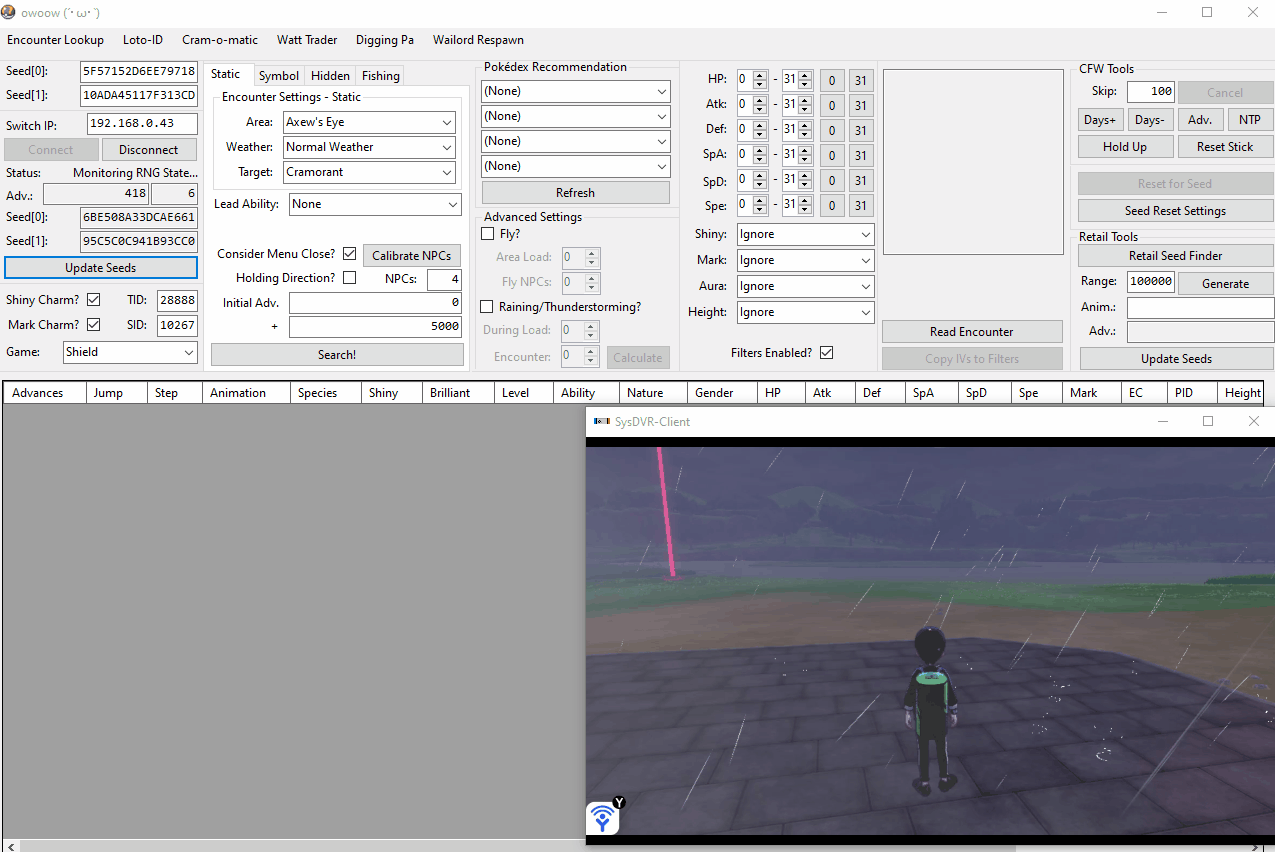
Changing the weather to, or moving into an area with rain/thunderstorm causes the RNG state to advance rapidly. These rapid advancements will continue until the weather in the area changes or the player moves to a different area where it is no longer raining.
Use cases:
- Used to advance large distances, the fastest natural advancement method.
- Can be stacked with active NPCs to increase the amount of advances per minute.
- Completely idle method to advance the RNG state, no effort required.
Figure 7 - Date Skipping Example
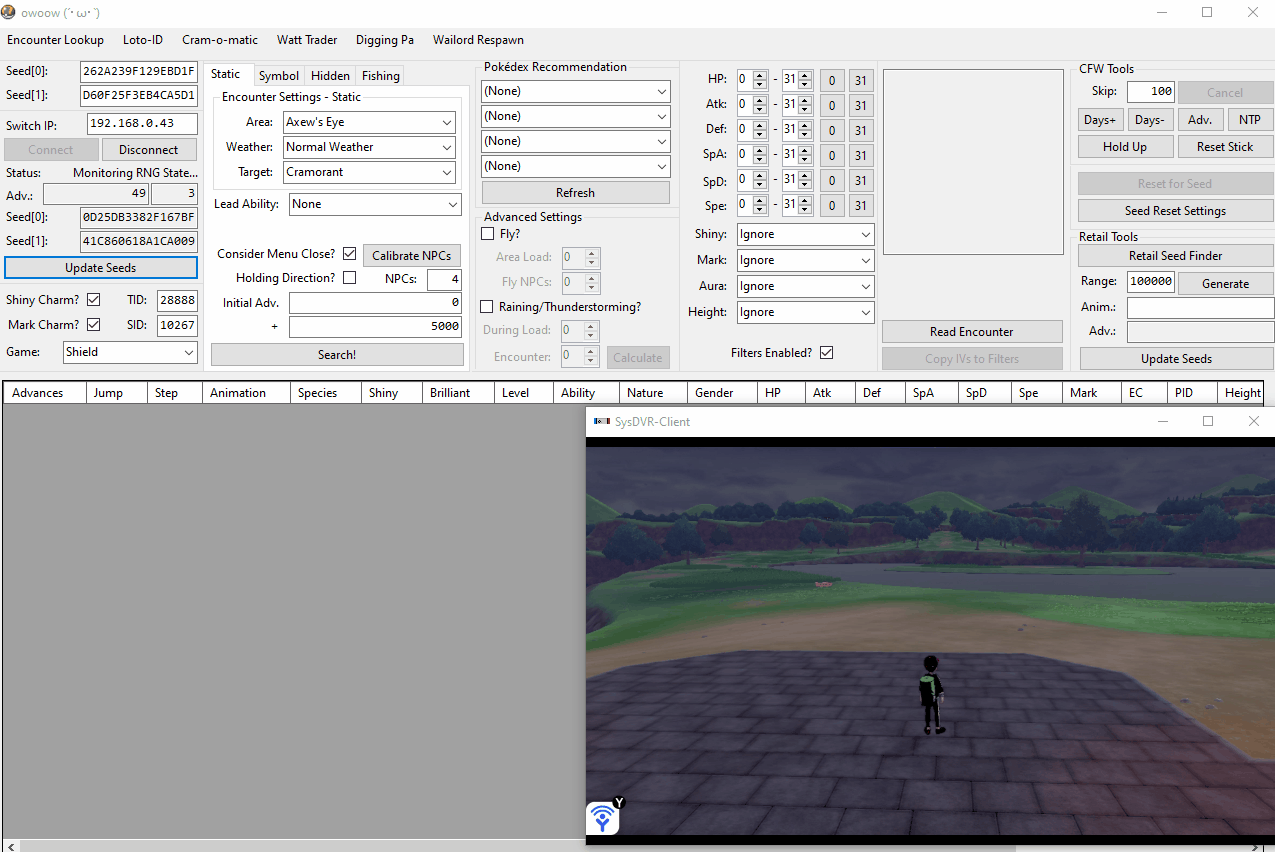
The Skip feature of the RNG tool artificially adjusts the Switch system clock, which advances the RNG state rapidly. The number of advancements consumed per day skipped varies based on the number of Pokémon currently stored in boxes (excluding eggs). With optimal box management, it is possible to consume more than 16,000 advancements per day skipped.
target frame / number of advances per day skipped = number of days to skip
Use cases:
- Used to advance large distances, best suited when searching for very rare targets.
- You can calculate the required amount of skips needed to reach a target frame.
Figure 8 - Combined Advancements Example

Figure 8 illustrates the combination of three advancement techniques: wet weather, NPC activation, and bike bell usage. These methods collectively advance the RNG state rapidly without relying on date skipping.
- Wet Weather - Causes the RNG state to advance rapidly on its own simply change the weather to rain/thunderstorm and stand in the overworld.
- NPC Activation - Standing close enough to an NPC to "activate" them further increases the RNG advancement rate with minimal manual effort.
- Bike Bell/Whistling - Ringing the bike bell (or player whistling) introduces additional advancements. While effective, this requires some manual input to press the
L3button.
If done correctly, you should see that the NPC is facing the player (meaning they are now "active"), and each time the player rings the bike bell or whistles, the NPC will blink (see the above image for a demonstration of this).
Examples:
- Standing next to this NPC and his Diglett in the IOA, while standing in Thunderstorm weather and ringing the bike bell, advances roughly 17,000 frames per minute.