Overworld Hidden Encounters
HIDDEN RNG SHOULD ONLY BE USED IF NO OTHER OPTIONS ARE AVAILABLE FOR YOUR TARGET POKÉMON, PICK A DIFFERENT ENCOUNTER TYPE WHERE POSSIBLE. HIDDEN RNG MAY TAKE MULTIPLE ATTEMPTS BEFORE HITTING A RESULT!
Hidden spawners generate different species of Pokémon from an encounter table. A random number from 0 to 99 determines the encounter slot. The encounter tables are weather-dependent and remain the same until the weather in the area changes. Since the weather can change if the console date rolls past midnight (00:00), consider setting your system time before starting to avoid unexpected RNG advancements and Pokémon spawns.
Figure 1 - RNG Tool Setup
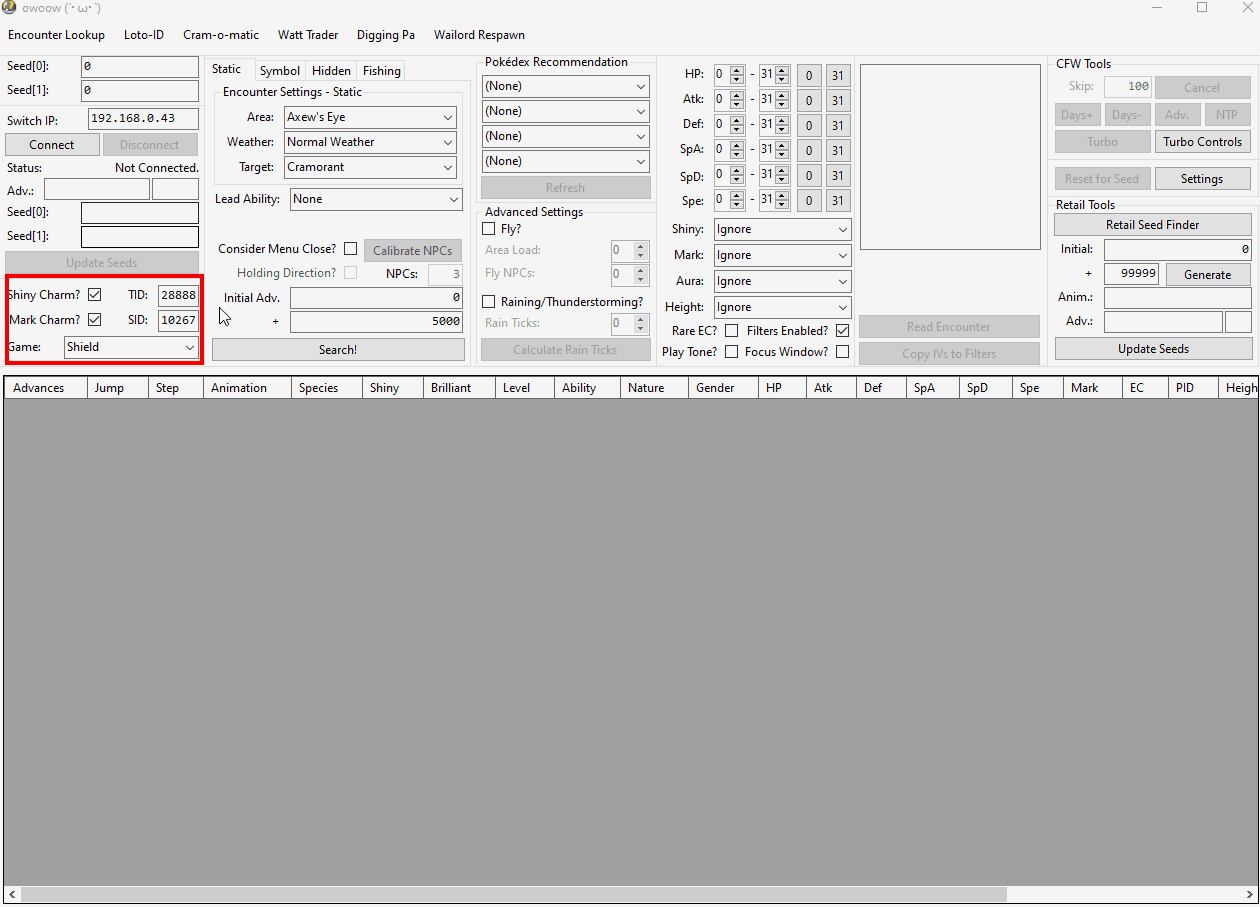
- In the main window, enter your TID/SID, select your game version, and check the Shiny/Mark Charm checkboxes if these items are present in your save file.
- Click
Encounter Lookupin the top toolbar to open a subwindow. Enter the desired species name in the search field and select a HIDDEN encounter. - Close the
Encounter Lookupwindow, then input the relevantLocation,Weather, andSpeciesinformation into theEncounter Settingssection. - Select your
Lead AbilityandMax Step. We recommend that you use an ability that boosts the rate of triggering a hidden encounter and a Max Step count of 1. - The abilities Arena Trap, Illuminate, and No Guard increase the chance of hidden encounters appearing.
- If you still wish to benefit from Synchronize and feel brave, it is possible to quickly switch the lead Pokémon after the hidden encounter is spawned and before the battle has been triggered.
- Adjust your search range using the
+field inEncounter Settings, then configure additional search filters such as Shiny, Marks, IVs, or Height.
Figure 2 - Game Setup
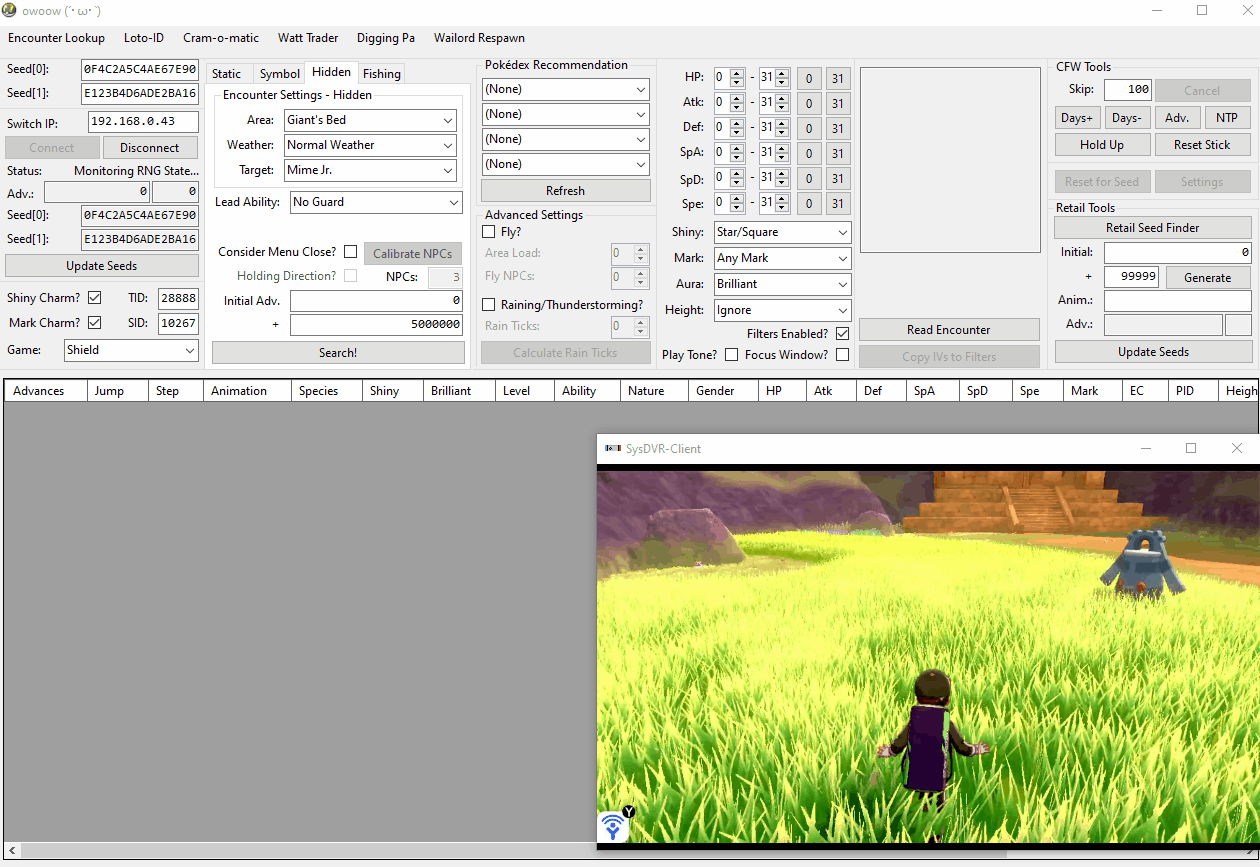
- Remove any Pokémon stored in either Nursery.
- Prepare your party so you have the correct lead Pokémon and any catchers you plan to use.
- If you opened the Pokédex at any point, such as when checking your KO count, this will generate Pokédex Recommendations which alter the RNG. You should perform a date skip, reset the game to before you opened the Pokédex, or account for it in the program.
- Make sure your current console date has the correct weather condition to spawn your Pokémon.
- Go to the the area where your target Pokémon can be found.
- Find the largest patch of grass in the area and position yourself at one end where you have a clear path to run.
- If wild Pokémon nearby are aggressive, try one of the following:
- If there are not many aggressive Pokémon, you can despawn them until they are replaced with less aggressive Pokémon.
- Change the weather to one with fewer aggressive Pokémon and run around to populate the field with them. The spawned Pokémon will remain even if the weather is changed.
- If you know that a Pokémon of a certain type is not aggressive and it can be type-pulled, you can use a type-pull lead to populate the field.
- Reposition until the Pokémon that spawn in are not aggressive.
- Note that if you leave the area for advancements, you will have to redo this step upon returning. Make sure you have plenty of time to reposition if you choose to advance elsewhere.
- Dismount from your bike. Hidden encounters are less likely to appear while riding a bike, even with an optimal lead ability.
- Save the game.
Unless you are in Glimwood Tangle, you will have to deal with extra wild Pokémon wandering the overworld, which can cause unwanted advances when trying to hit a target frame. Your goal should be to have as many non-aggressive Pokémon on the field. We will discuss how to limit wandering later in the guide.
Unsure about lead abilities & spawn boosting? click here to learn more
Advancing Towards a Target
The instructions for hitting a target frame depend on the selected weather condition. Rain/Thunderstorm are considered "advanced" and may be challenging for beginners. If this is your first time attempting this type of RNG manipulation, we recommended you start with a different weather condition to familiarize yourself with the general process.
Figure 3 - Relevant Calibration

- Now that you are standing in the correct position, save and reboot the game. Immediately open the
X Menuand identify your seed. Keep theX Menuopen after doing so to avoid unwanted advances. - Calibrate your NPC count, then close the
MenuCloseTimelinesubwindow. Verify that your NPC count has been entered into the main window and bothConsider Menu Close?andHolding Direction?are checked. - While
Holding Direction?is not mandatory for hidden RNG in calm weather, this is highly recommended since extra time spent on the overworld easily disrupts the RNG process. - Search for a target that can be triggered within 1-2 steps (see the
Stepcolumn of the search table). If you do not find any results, consider restarting the game to reset your seed, increasing your search range, or applying less strict search filters. - Once you have found a target frame that can be reached using menu close prediction, take note of your positioning if you plan to leave the area for advancements. If you change location or move the character, you will need to re-populate the field and recalibrate your NPC count again.
The calibration checkboxes (Consider Menu Close? / Holding Direction?) account for the advances consumed when closing the X Menu. The number of advances varies depending on whether you are holding a direction on your control stick when unpausing. Make sure you have the correct boxes checked; the search result table uses these checkboxes to calculate the exact frame on which to close the X Menu and spawn your target Pokémon.
Forgot how to calibrate NPC count? click here for a refresher
Figure 4 - Target Frame Found

In this example, a shiny, Vigor Mark Mime Jr. appears in a cluster
from advances 16,475-16,477 with a step count of 1. The calibrated NPC count is 8 and a direction should be held when closing the X Menu.
Step-by-Step
- Advance toward your target using a method that does not cause the player to move. There are some important considerations for the best way to advance:
- The more time you spend on the overworld, the more inaccurate your previous calibration will be. This is because the spawned Pokémon wander, which means they can despawn, run into you, or walk into a position that causes extra advances when you finally attempt the RNG manipulation.
- If you freshly boot into the game while positioned in the grass and immediately open the
X Menu, the spawned overworld Pokémon will not start moving for a while. This can be a way to calibrate more consistently. - Unfortunately, options for advancing with the menu open are limited and slow. It may be worth investing in a controller with turbo capabilities.
- If your target is not in a cluster, it is recommended to use wet weather menuing for a larger number of advances as this limits overworld exposure and provides more consistency for single-frame targets.
- If your target is in a cluster of three or more, you can consider using overworld advancement methods such as wet weather or date skipping. You will likely only be able to do this for a few seconds because more time spent on the overworld risks making your previous calibrations inaccurate.
- If you prefer to stay off of the overworld entirely and are willing to spend a long time advancing, it is even plausible to use attack animations only.
- Reidentify your seed periodically to avoid overshooting, and stop advancing the RNG state once you are roughly 500-1000 advances away from your target. A larger buffer may be needed if you used wet-weather menuing and need to change the weather back.
- Ensure that the weather condition is correct both in-game and on owoow if you have changed it.
- Ensure the
Consider Menu Close?andHolding Direction?checkboxes are checked, and verify that your NPC count is calibrated correctly. - Reidentify your seed and search for your target again. From here, use attack animations to reach the exact target frame. Each
L3button input on the party list advances the RNG state by +1 (100 inputs = 100 advances). - When you are under 100 advances, you can consider unticking the
Filters Enabled?checkbox and clickingSearch!. This will generate the next 100 frames and allow you to see the predicted attack animations corresponding to each frame until you reach your target. - You are now ready to perform the hidden RNG manipulation. Back out to the main
X Menuand hold a direction on the joystick toward your clear path in the grass. - Unpause the game by pressing
B. This will cause the player to take steps in the grass, triggering the hidden encounter. This should appear as a speech bubble with a red!. - If you planned to swap out your lead Pokémon for a Synchronize lead, you can do so now if you open the
X Menuright away. - Quickly initiate the encounter before it despawns and verify the result matches expectations. Spawned hidden encounters disappear within a few seconds.
Figure 5 - Result Found!

That's all there is to RNG manipulating Hidden encounters in calm weather (RETAIL)!
Head back to the main pageFigure 3/4 - Calibrating Necessary Values


What Are Rain Ticks?
Rain Ticks refer to the RNG advances that occur when Rain or Thunderstorm are the active weather condition. The advances are used to randomly place raindrops on screen. Despite the sheer speed of RNG advances caused by wet weather, the number of advances remains predictable through proper calibration. We will perform this calibration using the Advanced Settings section in the main window.
For accuracy and stability, calibrate your Rain Ticks using encounters that spawn in a single step. Each step taken in grass causes a specific number of Rain Ticks, which varies based on location. The number of steps required to trigger a Hidden encounter is listed in the Step column of the search result table.
Rain Tick Calibration
- Position yourself optimally (see Figure 2 for a visual demonstration), then change the weather to anything that is NOT Rain/Thunderstorm. Check the current weather on your map, then save and reboot the game.
- Immediately open the
X Menuto pause the game once you enter the overworld. Identify your seed and calibrate your NPC count as usual. Stay within either the mainX Menuor the Pokémon party list once you are done calibrating. Close theMenuCloseTimelinesubwindow and verify that your NPC count has been entered into the main window. - Verify that both
Consider Menu Close?andHolding Direction?are checked. - Place a Pokémon with No Guard, Illuminate, or Arena Trap into the lead slot of your party.
- Change the system clock so the weather is back to Rain or Thunderstorm in the area. Verify this by opening the map. Save and reboot the game, and as before, pause the game by opening the menu immediately after entering the overworld.
- You should now have correct positioning, weather condition, calibrated NPC count, and a lead Pokémon with an ability that boosts the likelihood of spawning a hidden encounter.
- On owoow, set your weather condition back to Rain/Thunderstorm.
- In the
Advanced Settingssection, check theRaining/Thunderstorming?checkboxes. For the calibration, set theRain Ticksvalue to 0. - Open the Pokémon party list and identify your current seed. This will set your current advances to 0 which is important for calibration purposes.
- Back out of the Pokémon party list to enter the main
X Menu. Hold a direction on your joystick toward a clear path through the grass. - Unpause the game by pressing
Bwhile holding a direction to hopefully trigger a hidden encounter. - If an encounter was triggered, quickly initiate the encounter before it despawns. If your encounter does not spawn in a single step, did not spawn at all, or you were not able to run to it in time, reboot the game and try again.
- Capture the Pokémon and inspect the IVs using a calculator (e.g. Serebii or Showdown Teambuilder). Enter the IVs into the search filters of owoow. Change the species inside the
Encounter Settingsto match the Pokémon you caught if necessary. - Under
Advanced Settings, click theCalculate Rain Ticksbutton. If you did this correctly, you should see a result pop up. Enter the calibrated value into theRain Ticksfield. You should expect to see a Rain Tick value of 20 or less in most cases.
The calibration fields (Consider Menu Close? / Holding Direction? / Rain Ticks) account for the advances consumed when leaving the party list and closing the X Menu. Make sure you have the correct boxes checked; the search result table uses these checkboxes to calculate the exact frame on which to close the party list and spawn your target Pokémon.
Figure 4 - Target Found

The recommended method for advancing the RNG state is to perform all advances in the X Menu. This can be done using wet weather menuing and attack animations. These methods advance the RNG state slowly but offer the highest consistency between attempts.
- The more time you spend on the overworld, the more inaccurate your previous calibration will be. This is because the spawned Pokémon wander, which means they can despawn, run into you, or walk into a position that causes extra advances when you finally attempt the RNG manipulation. Spending even a few seconds in the overworld is enough to ruin your previous calibration efforts.
- If you freshly boot into the game while positioned in the grass and immediately open the
X Menu, the spawned overworld Pokémon will not start moving for a while. You should always immediately pause the game if you reboot while searching for seeds. - Unfortunately, options for advancing with the menu open are limited and slow. It may be worth investing in a controller with turbo capabilities.
In this example, a Shiny, Weather Mark Elekid appears in 2,856 advances. The calibrated NPC count is 4 and the current Rain Tick value is 20. Holding a direction when closing the X Menu is mandatory for Rain/Thunderstorm targets as this helps to keep the Rain Tick value as consistent as possible between attempts.
Step-by-Step
- Ensure the
Consider Menu Close?andHolding Direction?checkboxes are checked, and verify that your NPC count is calibrated correctly. - Advance towards your target using wet weather menuing or attack animations until you are roughly 100-300 advances away. Open the Pokémon party list.
- Reidentify your seed and search for your target again. You should be on the Pokémon party list, not a Pokémon summary page! Use attack animations to reach the exact target frame. Each
L3button input on the party list advances the RNG state by +1 (100 inputs = 100 advances). - When you are under 100 advances, you can consider unticking the
Filters Enabled?checkbox and clickingSearch!. This will generate the next 100 frames and allow you to see the predicted attack animations corresponding to each frame until you reach your target. - You are now ready to perform the hidden RNG manipulation. Back out to the main
X Menuand hold a direction on the joystick toward your clear path in the grass. - Unpause the game by pressing
B. This will cause the player to take steps in the grass, triggering the hidden encounter. This should appear as a speech bubble with a red!. - If you planned to swap out your lead Pokémon for a Synchronize lead, you can do so now if you open the
X Menuright away. - Quickly initiate the encounter before it despawns and verify the result matches expectations. Spawned hidden encounters disappear within a few seconds.
Figure 5 - Result Found!

That's all there is to RNG manipulating Hidden encounters in wet weather (RETAIL)!
Head back to the main page