Digging Pa RNG (RETAIL)
The Digging Pa NPC is located on the north side of the Isle of Armor at the entrance to the Warm-Up Tunnel. In exchange for Armorite Ore, he will dig up a large number of Watts for you.
In-game Requirements
- Access to the Isle of Armor DLC
- Armorite Ore to give to Digging Pa
- Interacted with Digging Pa at least once to skip the introduction
Figure 1 - RNG Tool Setup
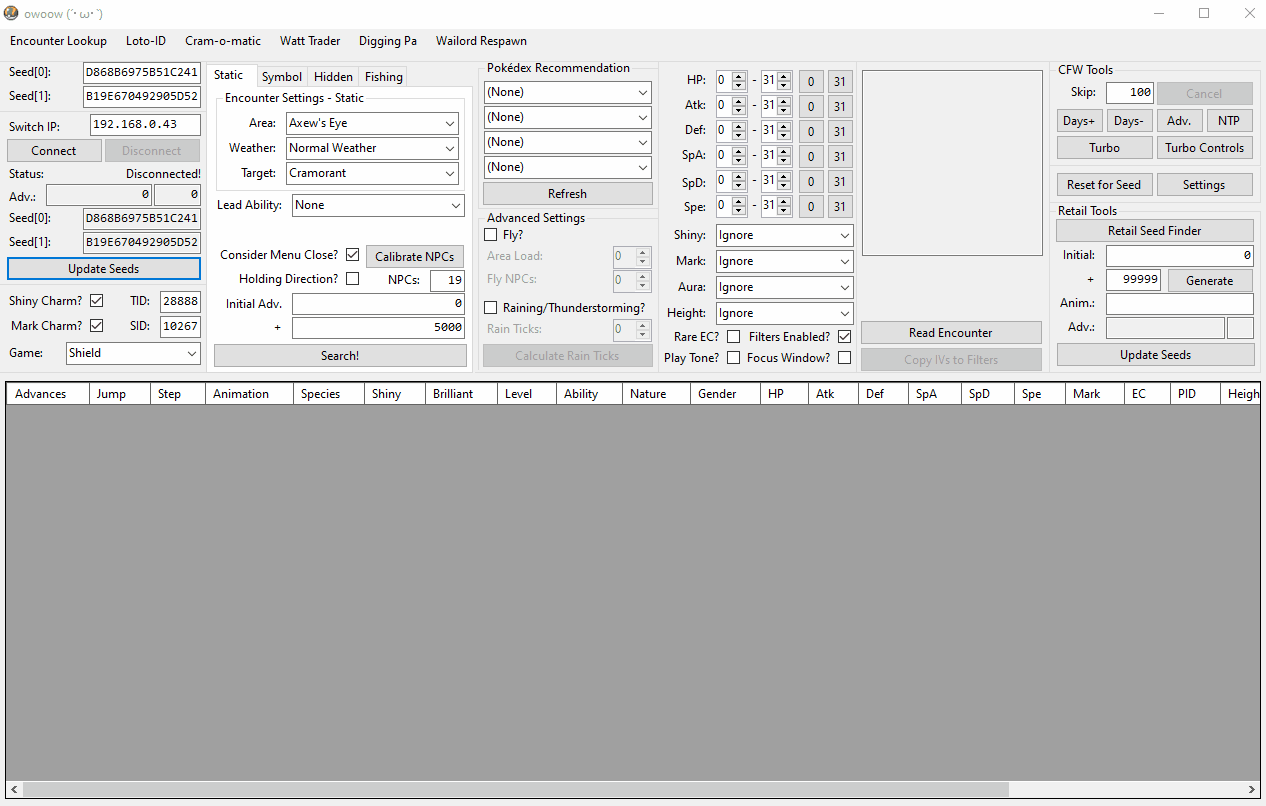
- Set the weather in the
Encounter Settingssection of the main owoow window to the current weather condition in the Training Lowlands. - Avoid using Rain/Thunderstorm. These weather conditions are not supported as they are unnecessarily more difficult for no advantage.
- At the top of the main owoow window, click
Digging Pato open the Digging Pa generator in a subwindow. - Enter your search filters, then enter the number of advances you want to search in the
+field. Usually you will find a result that produces at least 500,000 Watts in 100,000 advances or fewer. - Set the correct weather condition if you have not already done so. This should have imported into the Digging Pa subwindow automatically if you followed step 2.
- Tick the
Consider Menu Close?checkbox, but do not calibrate your NPC count yet as we require a specific in-game setup, which will be explained below.
Figure 2 - Game Setup
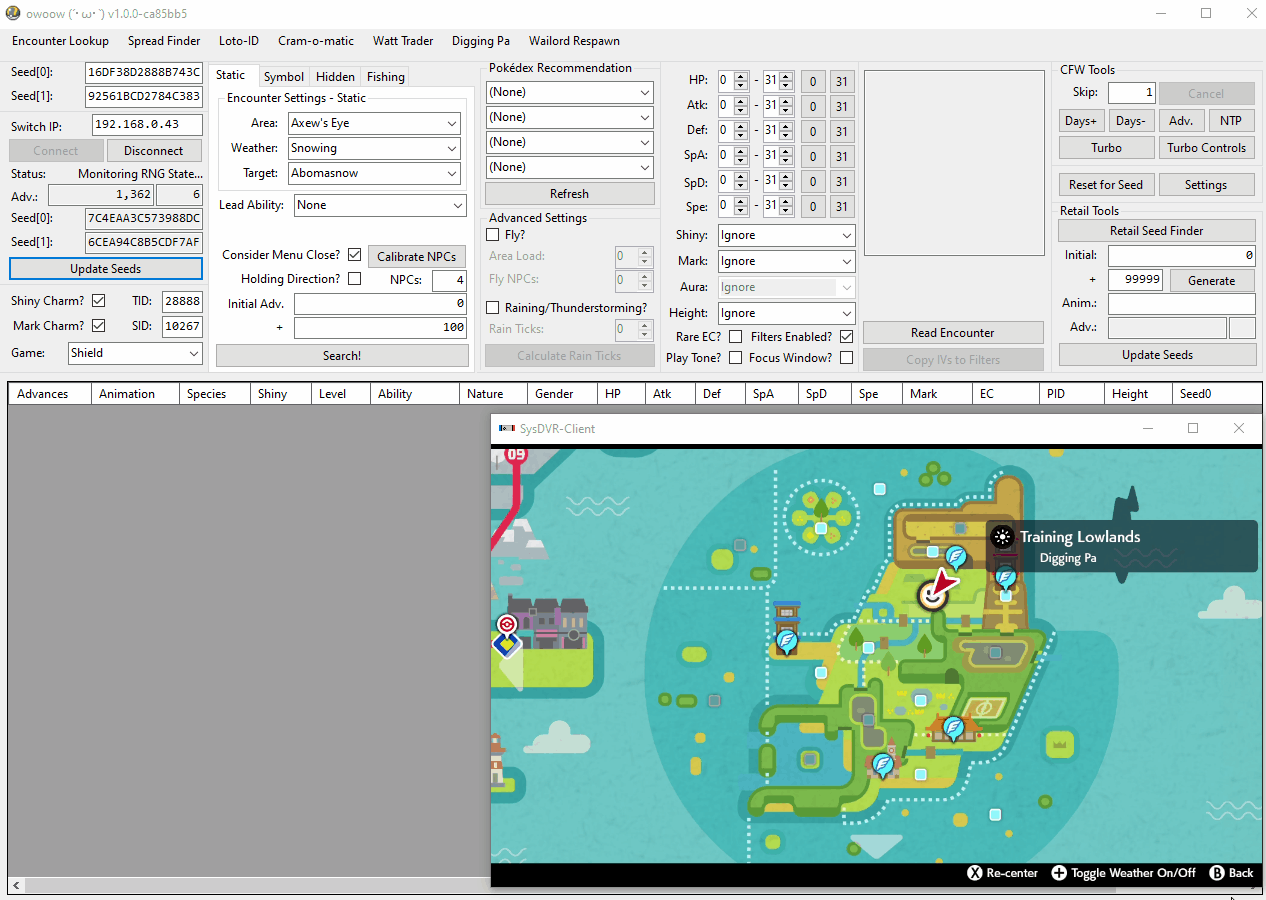
- Head to the location in Training Lowlands pictured above. If this is your first time, interact with Digging Pa at least once to unlock the fly point and complete the minigame introduction.
- Verify the weather condition by opening the map. If the current weather is Rain/Thunderstorm, change the date so the weather is anything calm.
- Move far enough away so that the NPC deactivates. You can tell if you are positioned correctly if he turns away and resumes his idle animation.
- Identify your current seed at this stage. Now you will need to position yourself optimally. This is done with a movement technique that disrupts the NPCs "activation":
- Run towards the NPC and immediately interact with him in one quick, smooth motion. Then, back out of the NPC dialogue.
- If you did this correctly, you should see the RNG advances occurring at a slow, steady rate after backing out of the dialogue.
- If you did this incorrectly, the NPC will activate after backing out of the dialogue, causing the usual, extremely fast NPC activation advances we normally use for advancing the RNG state.
- If you are unsure of your NPC state, you can wait about 10 seconds and reidentify your seed. If over 1000 advances have occurred, then you are NOT positioned correctly. Move away from the NPC and try again.
- It may take a few attempts to get the NPC into the correct state, but this provides the most stable experience possible for this type of RNG manipulation.
- Once the NPC is in the correct state, calibrate your menu NPC count as usual. The NPC count when standing next Digging Pa will change by the day. Enter your calibrated NPC count in the Digging Pa subwindow on owoow.
- Save the game. This will preserve the current deactivated NPC state through resets. The menu NPC count will also remain long as you reopen the game on the same date or an earlier date.
You will want to use the positioning pictured in Figure 2 when attempting to interact with Digging Pa to avoid spawning unwanted Pokémon inside the Warm-Up Tunnel.
Advancing Towards a Target
Figure 3 - Target Found!

In this example, a frame that produces ~630,000 Watts can be seen in a cluster
from advances 143-154. We will aim to close the X Menu on these advances, then quickly interact with the NPC to lock in our desired result.
Step-by-Step
- As we need to maintain our current positioning, advance towards the target using any method that does not cause the player to move.
- If your target is over 10,000 advances away, consider using wet weather or date skipping.
- For closer targets, consider using bike hopping or menu close.
- Stop advancing once you are ~300-500 advances before your target. Give yourself extra leeway if you do not have a rough idea of how many advances have occurred.
- Open the
X Menuto pause the game. - Reidentify your current seed. Click
Update Seedson the main window of owoow after re-identification, which will send your current seed to the active subwindow. - If you are not within a few hundred advances of your target, use either of the "closer target" advancement methods listed in step 1 to advance the RNG state until you have reached the correct point. Be careful not to overshoot your target frame.
- Ensure that the
Consider Menu Close?checkbox is checked in the Digging Pa subwindow, and confirm that your NPC count has been calibrated and entered correctly. Search for your target again. - Do not use the
Holding Direction?checkbox on owoow. Attempting to use direction hold will cause the NPC to activate and you will miss your target frame. - From this point, use attack animations to reach the exact target frame. You can reidentify your current seed at any point if you wish.
- Close the Pokémon window so you are on the main
X Menu. - Unpause the game by pressing
B. Do not touch the joystick when unpausing or you can lose the deactivated NPC state. - Quickly interact with Digging Pa to lock in your hoard of Watts. Agree to trade him Armorite Ore and click A until he is exhausted.
Figure 4 - Target Frame Hit!

In Figure 4, we closed the X Menu on the desired target frame and quickly interacted with Digging Pa. Now we need to select Dig me up some Watts to start the minigame, which should produce the expected reward once you are done clicking.
Note that Digging Pa does not properly count all of the Watts you earn. The number he announces at the end should match the Counted Watts column, while the total you earn should match the Total Watts column.
Figure 5 - Result Found!

That's all there is to RNG manipulating Digging Pa (RETAIL)!
Head back to the main page